The ‘Change of Address’ tool which was available in the old version of the Google Search Console has now been moved to its new counterpart. This is a useful tool for when we are planning an effective migration of domains. This post will lay out more information about the tool and how it can be used to benefit you.
What is the Change of Address tool?
The Change of Address tool is used to communicate to Google if you are moving your website from one domain or subdomain to another. For example, if your website address would change from ‘example.com’ to ‘example2.com’ or ‘example.edu’.
Here is the announcement made by Google in their tweet:
What needs to be done?
- The first step should be to set up 301 redirects from the pages of the website ‘example.com’ to ‘example2.com’ for a smooth transition.
- The second step is to fill up the change of address form in the Google Search Console while stating the movement from ‘example.com’ to ‘example2.com’.
- It is recommended to use both the above steps. i.e. the change of address form & 301 redirects.
What are the advantages of the Change of Address tool?
- This tool helps us communicate to Google about the migration at the site level, unlike 301 redirects which communicate about the migration at the page level.
- The change of address information is sent to Google immediately, as compared to 301 redirects, which the search engine may not learn about right away.
- It helps for a smooth transition from one website to another and minimizes the negative impact on your current rankings in Google SERPs.
When not to use the change of address tool?
- Changing the address from Http to Https.
- Moving a few pages from a particular location to another on the website.
- Moving from www & non-www inside the same domain.
- Moving a site without any user-visible URL changes.
How to Cancel a change of address request?
- Remove 301 redirects set up on the old domain.
- Add 301 redirects from the new domain to the old domain.
- Open the Change of Address tool in the old site and click ‘Cancel Move’.
Note: You can cancel a change of address request within 180 days after it was made.
Change of address is a vital tool for SEO experts for migrating domains. Using this tool, we can notify search engines to index the new domain URLs. Post migrating from one domain to another, it is suggested to check the presence of all the on-page SEO elements on the new website and focus on how to improve the website’s search ranking.
Popular Searches
How useful was this post?
0 / 5. 0










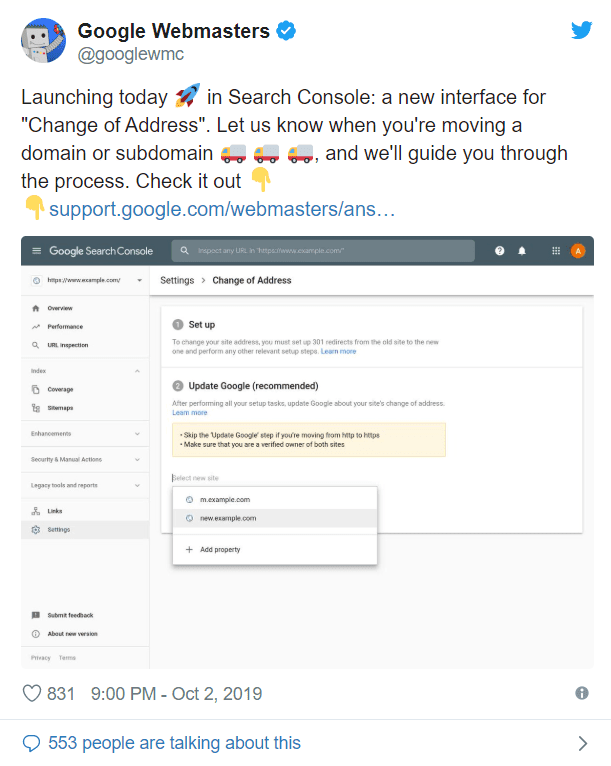








15 thoughts on “Google Adds Change of Address Tool in Search Console”
Thanks You So Much For This Post It Helps Me A Lot To Change My We Address
Thank you, Subscribe to our blog, more articles on the way.
Thank you for sharing this!! Keep up the good work. I’ll be back 🙂
You are Welcome. We would be waiting for you 🙂
Hi my friend! I want to say that this post is awesome, nice written and include almost all significant infos. I like to see more posts like this.
Thank you for appreciating our content, do subscribe us for latest updates.
Thank you for the appreciation HS, do subscribe us for more latest updates.
Hello, i read your blog from time to time and i own a similar one and i was just curious if you get a lot of spam comments? If so how do you protect against it, any plugin or anything you can suggest? I get so much lately it’s driving me insane so any support is very much appreciated.
Hey thanks, freebies for your feedback. We check our comments manually on a regular basis & remove the comments which are spam.
I have a question am I will be happy if you can answer me. I use change of address for my website www.ong ng pls can I change this address to another new one. For example I change from www.ABC.con to www.ong ng.. And I use 301 redirect.. Now I want to vhnage this address to another using 301 redirect.. Is it possible? Thanks
Yes, it is possible. First, do 301 redirects to all the pages of your old domain to a new domain for a smooth transition & then fill up the change of address form in the Google Search Console while stating the movement from the old domain to a new domain.
After Change of Address , how can we submit sitemap is there any process?
There are 3 methods to submit a sitemap. Using Google Search Console (Recommended method), Using Robots.txt & Using the command line. Try these different methods & please give your feedback in the below comments section. Read our latest posts for more updates.
hey there, I liked your article a lot…but I have a question that I have made a blog in blogger.blogspot.com and successfully submitted in search console, now I have bought a new domain .in, so should I use “change of address tool” for the transition or I have to lose the whole traffic…
Waiting for your replay… Thanks
Hi Tirtha, You just have to do 301 redirect to all the pages of your old domain & after that, you have to fill up the change of address form in the Google Search Console for a smooth transition. Was this helpful, do let us know your feedback in the below comments section.