LinkedIn users will soon have more control on their posts, thanks to the upcoming changes on the platform.
In addition to the post, it will also allow users to make adjustments in the feed to filter the content they see.
Let’s check out the details of the LinkedIn Announcement to know more.
-
Individual Post Restrictions
Earlier LinkedIn posts by default were visible to all of your connections and followers until one made changes from the account settings.
Now, an individual can have control on the posts itself. They can restrict the post to the audiences they want to reach. This ability allows the user to share relevant content to the desired audience.
When creating a post, a user will be given the following options to restrict the visibility of their post:
- Anyone: Any web user who are on LinkedIn or not
- Twitter: Share it with everyone and also on Twitter
- Connections: To those you are connected with on LinkedIn
- Group members: To post on specific groups
- Events: Attendees of an event you RSVP’d to
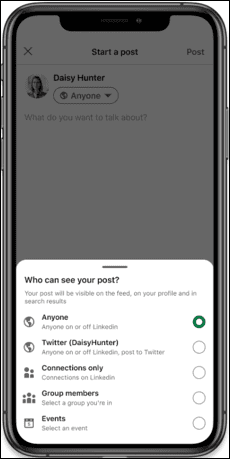
The only missing thing here is that you cannot create custom audiences like other platforms such as Instagram, allowing you to create an audience with whom you can share your stories. But you can still use such features by creating groups of your important friends and people with whom you share regular content, and then you can select the option “Group members” to share the post.
-
Comments’ Restriction on Individual posts
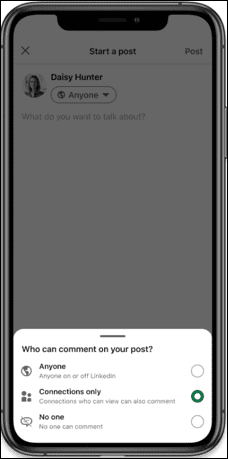
Along with the restriction on posts, users will also be able to restrict comments on individual posts.
When you create a post, select connections you seek comments or feedback from. This is pretty useful when you want to get an honest opinion of the people you trust and know rather than anyone commenting on it. While people who are not in your connections can react to the content by liking it, commenting remains restricted.
-
Curate your Feed
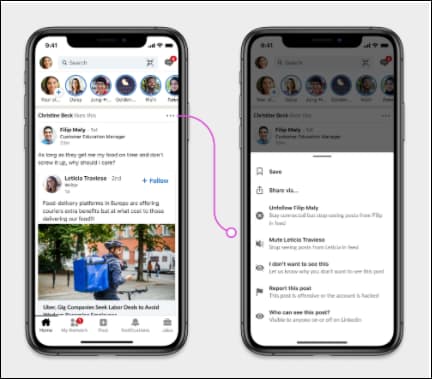
LinkedIn also introduced features to control the content users see on their feed. They can give a signal to LinkedIn by selecting three dots on the upper right corner of the post. The list will open a host of settings which include:
- Save: You can save and review the post later
- Unfollow: You can unfollow any connection
- Mute: Mute an individual or page
- I don’t want to see this post: the post would never appear on your feed again
It seems LinkedIn is upgrading itself and bringing new features which can enhance user experience of the consumers. This is a welcome change for users worldwide.
Popular Searches
How useful was this post?
0 / 5. 0


















2 thoughts on “LinkedIn Gives More Control to the User On Their Post”
He will be more helpful when you want to get an honest opinion of people you trust and know than to comment on anyone.
He will be more helpful when you want to get an honest opinion of people you trust and know than to comment on anyone..