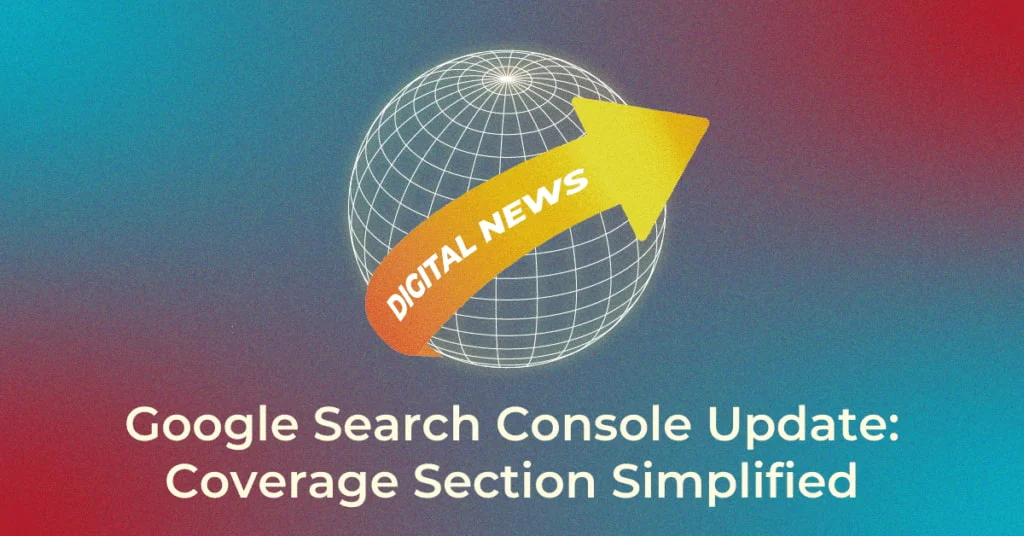The Coverage Section on Search Console has a new look! The status categories primarily named as Error, Valid, Valid with Warnings & Excluded have been replaced with Indexed & Not Indexed. Invalid means that a page or item has a report-specific critical issue, while not invalid means that the item has warnings, but no critical issues.
In a nutshell, Search Console has changed the way that items or URLs are labeled and made it simpler for users to understand.
Wondering how these issues have been grouped?
- Pages with Excluded and Error issues are now grouped into the status Not indexed
- Pages with Valid and Valid with warning issues are now grouped into the status Indexed
- Any Excluded issues that have a corresponding “Submitted but …” Error version will be combined into one issue with an error status (For example, the “Submitted URL not found (404)” error and “Not found (404)” excluded issue are combined in the Not indexed status
- The report can be filtered to show only submitted or unsubmitted URLs by using the filter dropdown on the main page
The same was confirmed by Google in the below tweet:
We completed the migration. Read more about all the changes related to Search Console's updated issue categorization, including new changes to the Coverage (Page indexing) report https://t.co/m2CakCmVoe https://t.co/FWHxLcoNfl
— Google Search Central (@googlesearchc) August 15, 2022
Popular Searches
How useful was this post?
0 / 5. 0