You must have surely heard about the AMP stories feature that Google had announced long back. The AMP stories feature now rebranded as “Web Stories” by Google. Web stories need to be created using the AMP framework; however, there is good news for WordPress website owners, read on to find out!
What Are Google Web Stories?
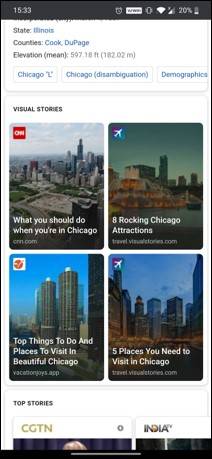
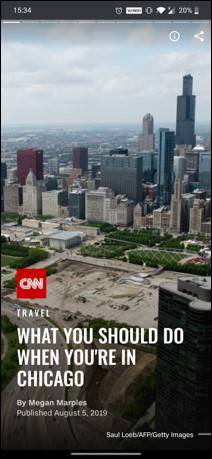
If you have used Instagram, you must have surely noticed the stories feature in it; Google web stories are somewhat similar. Web stories are an immersive, tappable and easily shareable storytelling format that you can use. It provides publishers with a mobile-focused format for sharing news and information as visually rich, tap-through stories. This is a great way to get additional traffic flowing to your website.
Features Of Web Stories
- Each Web Story has a dedicated URL of its own. Google ranks web stories in Google search, Google images, Discover, and Google App.
- Web stories allow you to incorporate various animations, tappable interactions and also add affiliate links.
- Publishers can use audio, video, GIFs, text, images, etc. in their web stories
- Each Story page has less than 30 words of written content to keep it short and meaningful
- Google encourages publishers to provide captions for the videos used in the stories
Google Web Stories WordPress Plugin
To create a web story, one needs to create an AMP page with an “amp-story” component and the main story code defined under it. You can find more details about it here. However, Google just released the first public beta version of the WordPress plugin that can be used to create web stories for WordPress websites. You can find all the details and download the link for the plugin here. As of now, the beta version of the plugin is missing animation and page attachment support. The final version is expected to be released later in 2020.
Conclusion
WordPress users can start experimenting with the plugin to test this feature. However, do keep in mind that this is a beta version and does not contain all the features. Also, there are high chances that it might contain bugs. It is advisable to test this plugin on a staging site to prepare for the future release.
Are you going to test this plugin? Do let us know in the comments section below.
Popular Searches
How useful was this post?
0 / 5. 0

















