Google Search Console URL Inspection API has been released
This is great news for users who want to regularly inspect URLs in bulk and automate page debugging. Google believes that the Google Search Console URL Inspection API will help developers in quickly debugging and optimizing websites efficiently.
“Today we’re launching the new Google Search Console URL Inspection API, which gives programmatic access to URL-level data for properties you manage in Search Console.
The Search Console APIs are a way to access data outside of Search Console, through external applications and products…You can request the data Search Console has about the indexed version of a URL; the API will return the indexed information currently available in the URL Inspection tool.”
📢 Today we’re launching the Google Search Console URL Inspection API, a new way for developers & SEOs to debug and optimize their pages 🔎 https://t.co/ckRPcFRPNJ pic.twitter.com/u7DCE66bc3
— Google Search Central (@googlesearchc) January 31, 2022
How to use the URL Inspection API?
In order to use the URL Inspection API, there are some important request parameters that you need to specify. These include:
inspectionUrl
Here, you need to input the URL of the page for which you want to perform the inspection. This is a required field. The return type is “string”.
siteUrl
For this parameter, you need to specify the URL of the property as it appears in the Google Search Console. This is also a required field and the return type is “string”.
languageCode
In this field, you are expected to provide the language code for translated issue messages. This is an optional field. The return type is “string”.
Once the API call has been successfully executed, you will get a response containing all the information related to the submitted URL.
Here’s a snippet of what the response will look like:
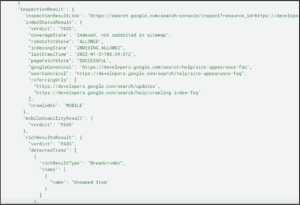
Source: Google Search Central
Usage Limitations of the API
The URL Inspection API does come with some limitations:
- You can send 2,000 queries in a day
- 600 queries can be sent per minute
Key Takeaway
The URL Inspection tool in Google Search Console provides some extremely useful information about the page. It shows: the sitemaps where the URL was discovered, the date and time when the page was crawled, indexing information such as the user and google-selected canonical, and schemas detected by Google.
With the introduction of the URL Inspection API, SEOs and Devs have an opportunity to analyze pages in bulk and set up automation to constantly monitor important pages. It will be interesting to see how developers put the API to good use and create useful custom scripts.
Popular Searches
How useful was this post?
0 / 5. 0

















