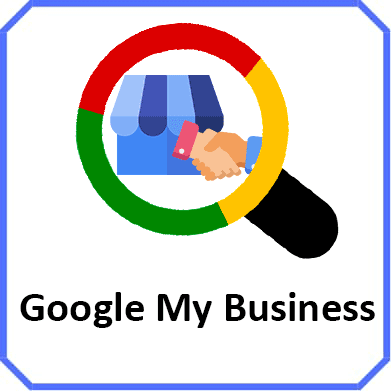According to a recent update by Google, businesses will now be able to add different sets of hours for specific services in their Google My Business profile. It allows companies to add more hours for the services that are not provided throughout the full day by them.
This information will make it easier for the customers to know the hours for such specialised services.
These are the following services for which businesses can add a set of hours :
- Brunch
- Delivery
- Drive-through
- Happy hours
- Kitchen
- Pick up
- Senior hours
- Takeout
This feature has been added due to the recent pandemic. It has made businesses adapt to the new way of running businesses and also they might have to adjust their hours or added services which they were not offering before.
Earlier to this Google update, businesses were able to fill out only one set of opening hours for each day of the week.
Elevate your presence in local searches and let interested customers locate your products and services with ease.
Be the local choice on
‘near me’ searches.
Elevate your presence in local searches and let interested customers locate your products and services with ease.
Steps to Add More Hours for Specific Services in the GMB Account
- On your computer, first, sign in to your GMB account.
- If you have multiple locations, click and open the location you want to manage and add more hours to.
- Click on the Info section.
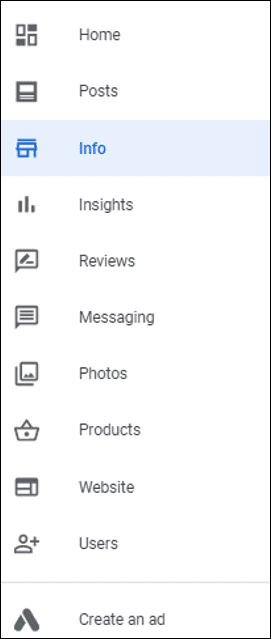
- Subsequent to the “More hours” option, click the Edit icon.
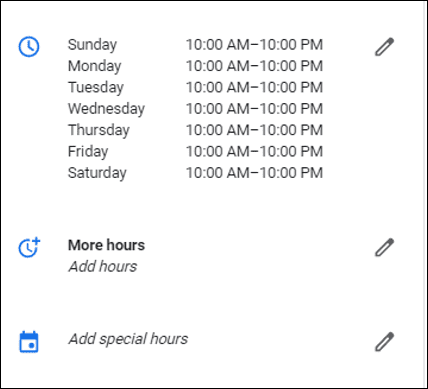
- In the “More hours” box under “Add hours,” you need to choose the types of hours applicable for your business.
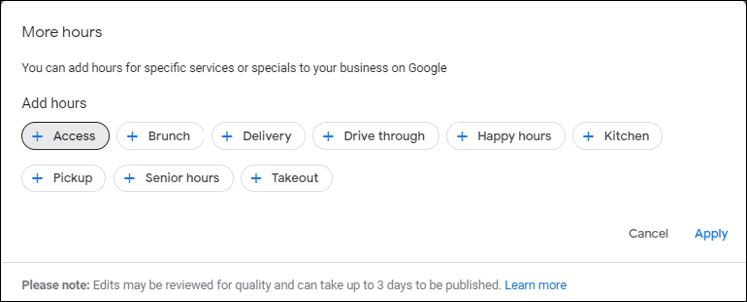
- Select the day of the week where you want to make changes and add your working hours.
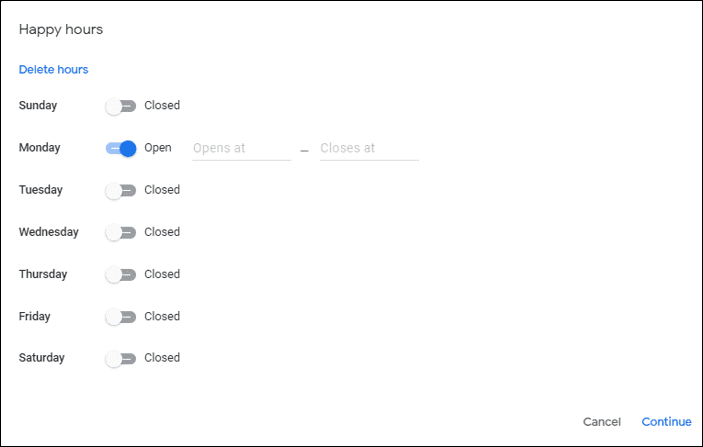
- After you have entered all hours, click on Apply.
Certain more hours can solely be set for specific business types that are mentioned.
More hours will display for selected days of the week and will be visible to the customers on Google Maps and Google Search.
Popular Searches
How useful was this post?
0 / 5. 0