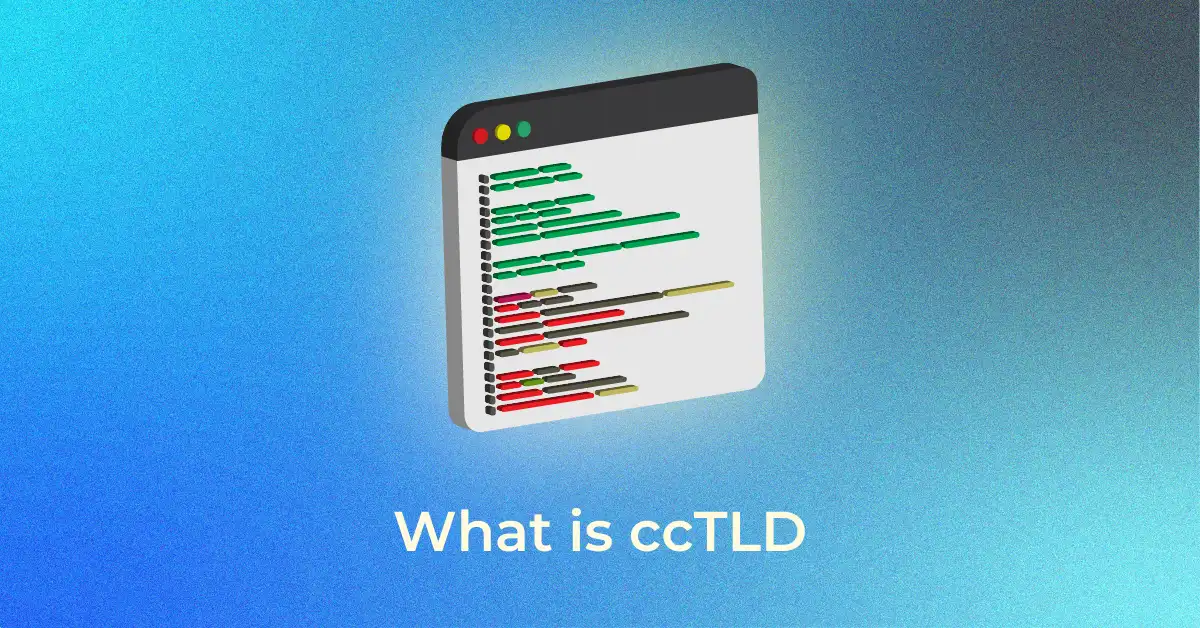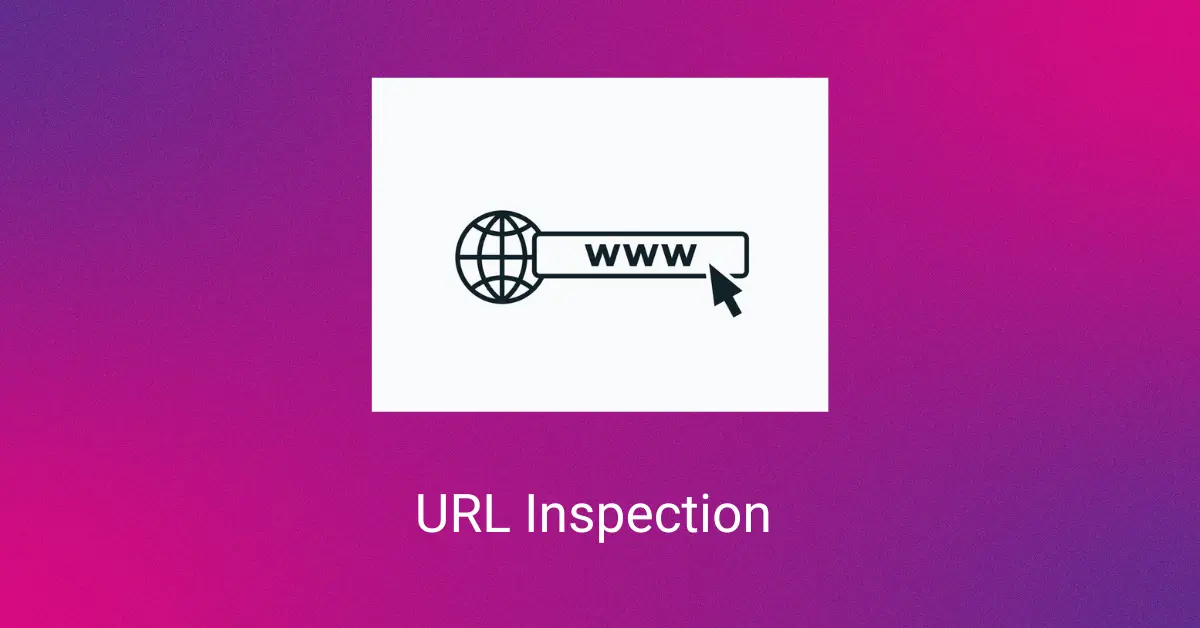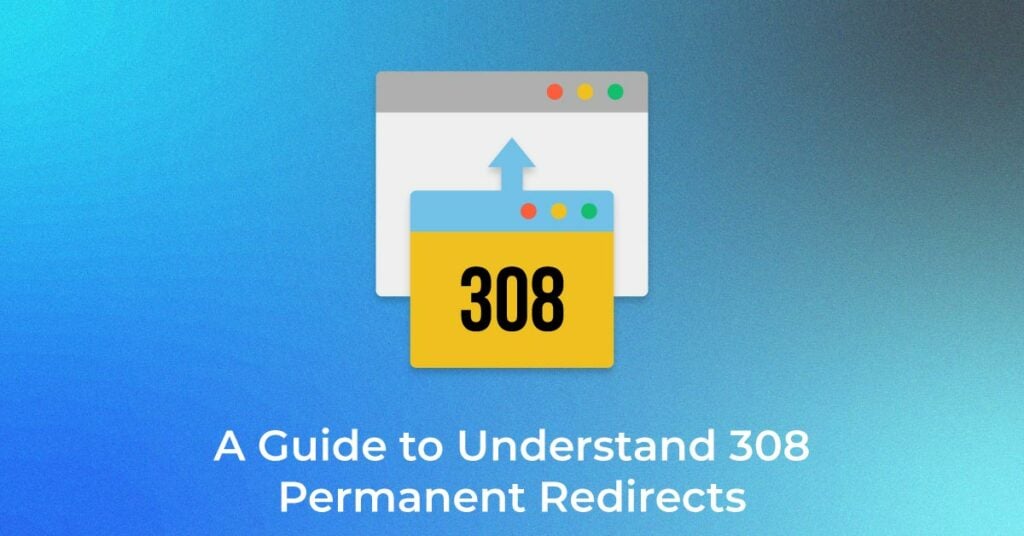As website owners seek better ways to manage their site’s structure and improve SEO, the 308 Permanent Redirect response code is becoming increasingly popular. While 301 redirects have long been the go-to for permanent redirections, many are now considering the benefits of 308 redirects. But does a 308 redirect offer any advantages for SEO over a 301? Let’s explore.
What is a 308 redirect?
The 308 Permanent Redirect status code indicates that the requested resource has been permanently moved to a new URL, as specified in the Location headers. It functions similarly to the 301 redirect by passing link equity (or “link juice”) to the new page, which helps preserve SEO rankings.
However, the key difference with the 308 redirect is that it preserves the original HTTP request method. For example, if a user submits a POST request to the old URL, the POST method remains intact when redirected to the new URL. This feature makes the 308 redirects especially useful when dealing with form submissions or other HTTP requests that require method retention.
In essence, the 308 redirect ensures that both users and search engines are directed to the new location while maintaining all relevant request details and SEO value.
Unlock higher rankings, quality traffic, and increased conversions through tailored award-winning SEO strategies. Elevate your web presence
by Infidigit’s SEO solutions. Unlock higher rankings, quality traffic, and increased conversions through tailored award-winning SEO strategies.![]()
![]()
Why is 308 Permanent Redirect Important in SEO?
A 308 Permanent Redirect is crucial for maintaining the health and performance of a website, especially during URL changes or site restructuring. It ensures a smooth transition for both users and search engine crawlers while safeguarding your SEO efforts. Here’s why it’s important:
Key Importance of 308 Permanent Redirect in SEO:
- Preserves Link Equity: Transfers ranking signals and authority to the new URL, ensuring SEO performance remains unaffected.
- Prevents Broken Links: Avoids 404 errors by redirecting users and crawlers to the correct destination.
- Resolves Duplicate Content Issues: Signals search engines to index only the desired URL, preventing penalties.
- Improves User Experience: Ensures seamless navigation by automatically redirecting users to the updated URL.
- Supports HTTPS Migration: Simplifies the transition to secure connections while retaining ranking power.
By implementing 308 redirects correctly, you protect your site’s rankings, enhance user satisfaction, and maintain search engine trust. It’s a vital tool for SEO and site management.
What is the difference between 301 and 308 redirects?
308 and 301 redirects are similar in many ways. Both indicate that the resource has been permanently moved to a new location.
The main difference between the 301 and 308 redirects is that when a 308 redirect code is specified, the client must repeat the exact same request (POST or GET) on the target location. For 301 redirect, the client may not necessarily follow the exact same request. For example, the client may change a GET request into a POST request in the case of a 301 redirect.
What does Google say about 308 redirects?
Google’s Search Advocate John Mueller, has said in the past that 308 redirects are treated as 301 by the crawlers.
Recently, a user on Twitter addressed the growing popularity of 308 redirects and asked whether they had any SEO benefits.
Here’s the tweet:
“Have I missed the memo? When did 308 redirects become more popular than a 301? Seeing a lot of sites favoring 308s recently… Is there any REAL benefit or difference? @JohnMu maybe you can shed some light?”
Google’s John Mueller responded to this:
“My feeling is that 308’s are technically cleaner, if you’re not sure which kind of request the site gets (GET, POST, etc). In practice, most sites’ requests are going to be mostly GET, so it’s all the same.”
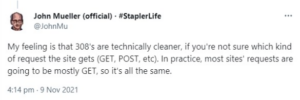
When to Use a 308 Permanent Redirect
A 308 Permanent Redirect is ideal in scenarios where you need to permanently redirect traffic from one URL to another while preserving the original HTTP request method (e.g., POST remains POST). Here are common situations where using a 308 redirect is appropriate:
- Switching URLs Permanently: When a page or resource is permanently moved to a new URL, a 308 ensures the change is clearly communicated to browsers and search engines.
- Maintaining HTTP Request Methods: Use it when the request’s original method (like POST) must remain unchanged during the redirection.
- Migrating to a New Domain or Structure: It helps transfer traffic and SEO value to the new URL seamlessly.
- Transitioning to HTTPS: Use it during a secure protocol switch to retain traffic and rankings.
By using 308 redirects in these scenarios, you enhance SEO, user experience, and the technical integrity of your website. Proper implementation ensures smooth transitions and preserves valuable site data.
Step-by-Step Guide for Implementing a 308 Permanent Redirect
Implementing a 308 Permanent Redirect requires careful setup to ensure proper functionality, SEO preservation, and user experience. Here’s a comprehensive step-by-step guide to get it right:
Step 1: Identify the Source and Destination URLs
First, determine which URL needs to be redirected and where the traffic should go. This is essential for ensuring a correct redirection and preserving the traffic flow.
Example: You want to redirect http://example.com/old-page to https://example.com/new-page.
Step 2: Access Server Configuration Files
To apply the redirect, you’ll need to access your server’s configuration files. For Apache servers, this is typically the .htaccess file, while for Nginx, you will modify the nginx.conf file.
Step 3: Write the Redirect Code
Add the appropriate redirect rule to the configuration file to indicate a 308 Permanent Redirect.
For Apache (.htaccess):
bash
Redirect 308 /old-page https://example.com/new-page
For Nginx:
javascript
rewrite ^/old-page$ https://example.com/new-page permanent;
This tells the server to send a 308 response for requests to /old-page and redirect them to /new-page while maintaining the original request method (POST stays POST, for example).
Step 4: Test the Redirect
After implementing the redirect, it’s crucial to verify that it’s working as expected. Use browser developer tools, Postman, or online redirect checkers to ensure the correct 308 status code is being returned. Test by visiting the old URL and checking if you are redirected to the new page without losing the HTTP method (POST, GET, etc.).
Step 5: Monitor the Impact
After setting up the 308 redirect, use web analytics tools like Google Analytics or Search Console to track traffic and ensure no drop in rankings or user engagement. Look for signs of broken links, duplicate content, or poor user experience.
Step 6: SEO Considerations
It’s important to note that the 308 redirect ensures the SEO value of the original URL is passed on to the new one. By keeping the HTTP method intact, you avoid potential issues like losing form data, which can be important for certain types of pages (e.g., login forms or checkout pages).
Step 7: Maintain Redirects Over Time
Redirects are not a “set it and forget it” solution. Regularly check your site for any outdated or unnecessary redirects that may be slowing down performance or impacting SEO. Use tools like Screaming Frog or Google Search Console to monitor and maintain your redirects.
By following these steps, you’ll not only preserve your SEO efforts but also create a smooth, user-friendly experience for those navigating your website.
Key Takeaway
Google treats 308 redirects the same as 301 redirects, but they need to be specified correctly. You can have greater control over the sort of request the browser/crawler should follow by using 308 redirects.
308 redirects allow you to specify a POST or GET request on the target location. This is something you can’t do with 301s. If you are unsure about the request type and don’t want to get too technical, your best bet is to use 301 redirections.
FAQs about 308 Permanent Redirects
What are HTTP status codes, and why are they important?
HTTP status codes are three-digit numbers returned by a server to indicate the outcome of a client’s request. They provide crucial information about whether a request was successful, failed, or requires further action. These codes help diagnose issues, track website performance, and ensure smooth communication between browsers and servers. For example, a “200 OK” means success, while a “404” indicates a missing page.
What does the 3xx series of status codes represent?
The 3xx series of HTTP status codes indicates that a resource has been redirected. These codes notify the client (browser) to visit a different URL. Common codes in this series include 301 (Permanent Redirect), 302 (Found), and 307 (Temporary Redirect). The 308 redirect in this series is used for permanent redirection while preserving the original HTTP request method.
What is the difference between client-side and server-side HTTP status codes?
Client-side HTTP status codes indicate errors or actions needed on the user’s end (e.g., 400 Bad Request, 404 Not Found). Server-side codes (e.g., 500 Internal Server Error) reflect issues on the server’s side. For instance, a “403 Forbidden” is a client-side issue where access is denied, while a “500” error is a server-side issue indicating an internal problem.
Is 308 redirect bad for SEO?
No, a 308 Permanent Redirect is not bad for SEO if implemented correctly. It preserves link equity (SEO juice) and allows search engines to pass ranking signals from the old URL to the new one. Unlike a 301 redirect, it ensures the original HTTP request method is retained, which is helpful for certain use cases like form submissions.
When should I use a 308 Permanent Redirect instead of a 301?
A 308 Permanent Redirect should be used when you want to maintain the original HTTP method (e.g., POST remains POST) after the redirect. This is particularly useful for forms or when preserving the integrity of client requests is critical. A 301 redirect, on the other hand, is better suited for basic URL changes where the request method doesn’t need to be preserved.
How do I fix permanent redirect error 308?
To fix a 308 Permanent Redirect error, ensure that the redirect is correctly configured in your server files (e.g., .htaccess for Apache or nginx.conf for Nginx). Check if the destination URL is accurate and not pointing to an incorrect or broken resource. It’s also important to avoid redirect loops, as they can cause the error to persist.
Popular Searches
How useful was this post?
0 / 5. 0