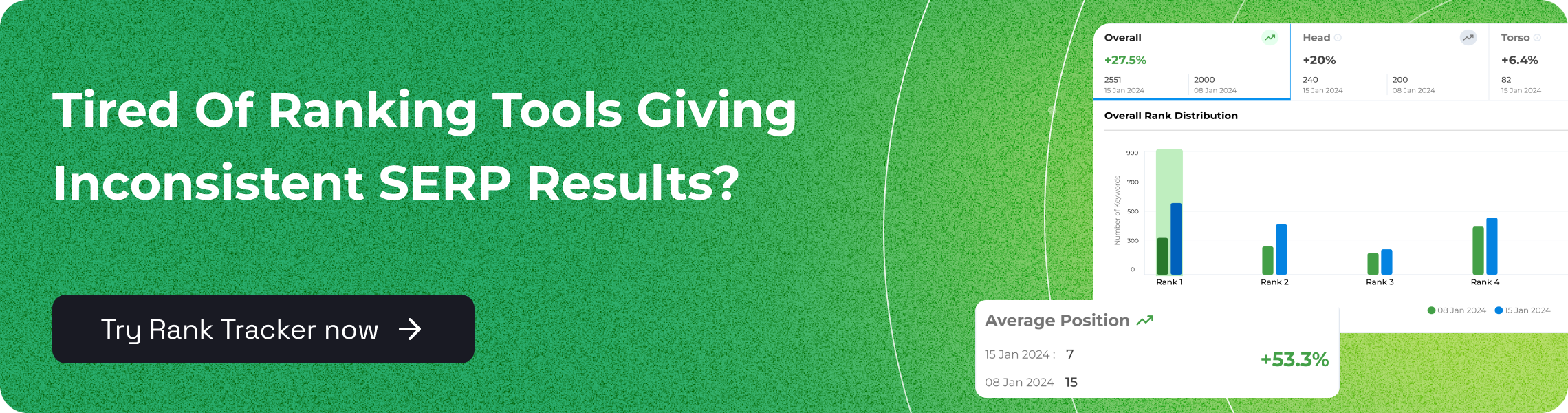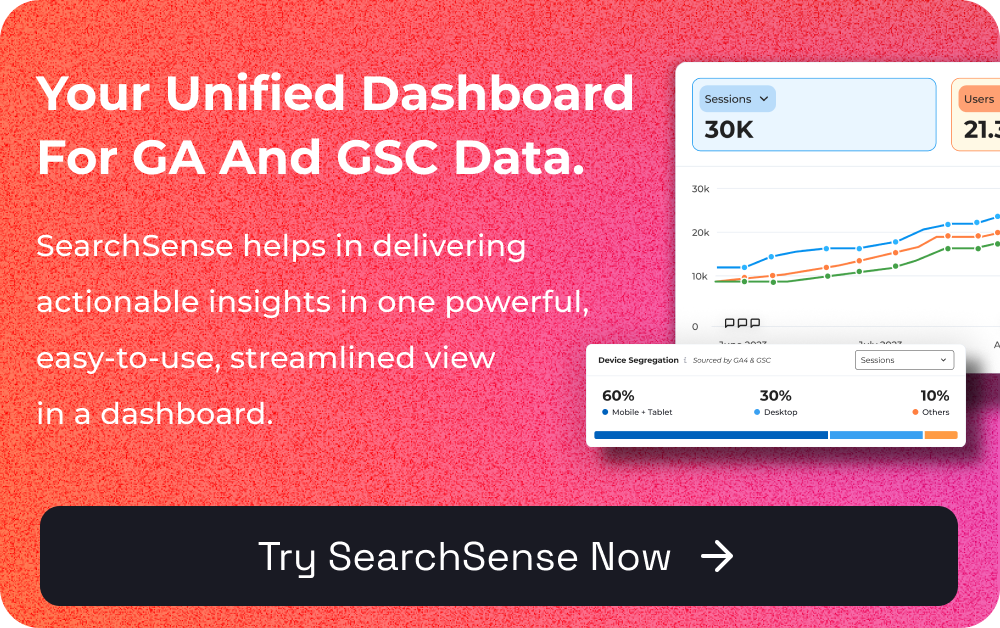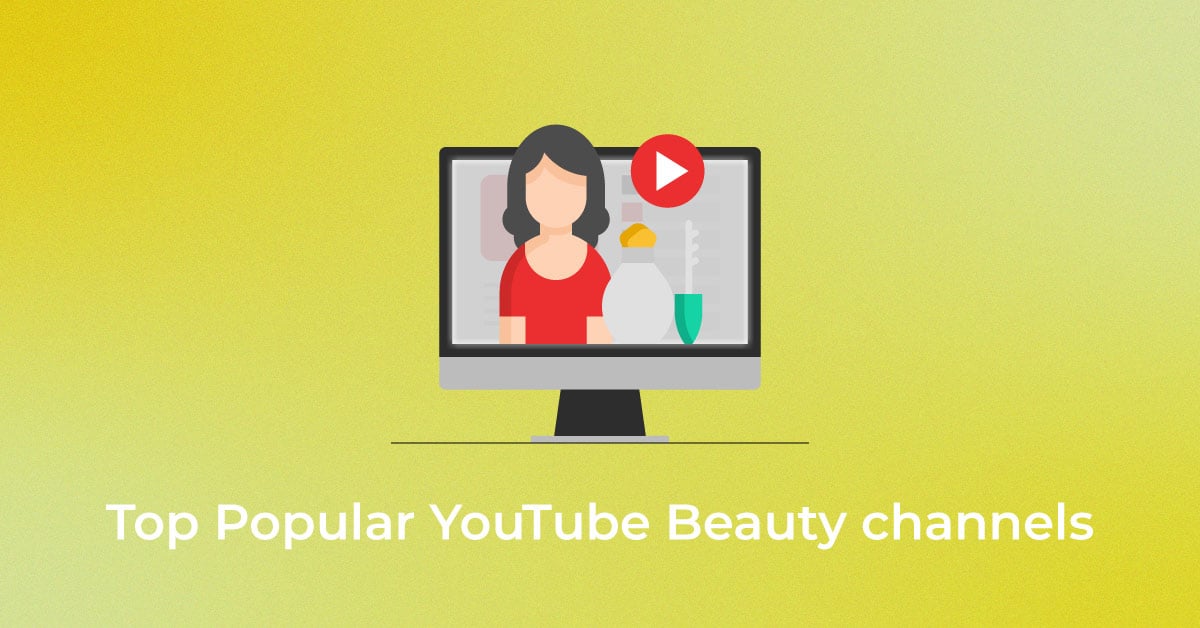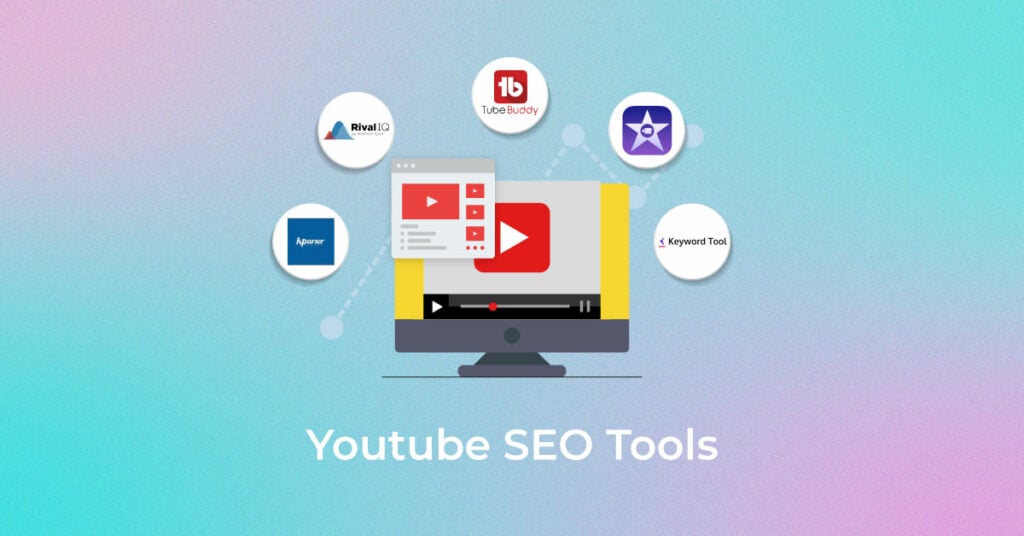In today’s digital landscape, YouTube has become a powerhouse for content creators, marketers, and businesses alike. With millions of videos competing for attention, simply creating great content isn’t enough—it’s about making sure your videos are seen by the right audience. That’s where optimizing your content comes into play. The best YouTube SEO tools not only help you rank higher in search results but also enable you to understand audience behavior, track performance, and fine-tune your strategy. So let’s explore how top YouTube SEO tools can transform your channel into a success story.
Why Is Optimizing YouTube Important?
According to data, YouTube is responsible for bringing over $4 billion in advertising revenue. If you are a content creator, there is sufficient data to give you an insight into the platform’s potential. Optimizing your videos is essential for increasing your reach and ensuring visibility in search results. It not only boosts your channel’s authority and credibility but also improves engagement, helping you attract more viewers.
Effective optimization can lead to increased exposure, making it easier for brands to discover you for potential collaborations. As a result, they may approach you to promote their products, offering opportunities to earn revenue. Moreover, optimizing your videos ensures compliance with YouTube’s standard guidelines, helping you avoid penalties and ensuring long-term success on the platform.
YouTube SEO Keyword Research Tools
Keyword research is the foundation of any successful YouTube SEO strategy. These tools help you identify the right keywords to target, ensuring your videos rank higher in search results. From generating long-tail keywords to analyzing search trends, YouTube SEO keyword research tools like Keywords Everywhere, AnswerThePublic, and Keyword Tool Dominator provide valuable insights to optimize your content. By using these tools, you can discover what your audience is searching for and create videos that meet their needs while boosting your channel’s visibility.
1. Google Keyword Planner
Google has solutions to all your digital problems. If you are looking for a YouTube channel solution, Google Keyword Planner is the place to go. You can find this tool in the Google Ads dashboard. It’s one of the most effective SEO tools for YouTube, allowing you to find the most appropriate keywords to place in the description box and title, helping you optimize your content for better visibility and engagement.
2. YouTube Autosuggest
When you type something into the YouTube search box, it begins to offer suggestions for the phrases or keywords you have entered. YouTube Autosuggest functions similarly. You can use the suggestions provided by this tool in the video title, description, and tags. The tool is beneficial for both creators and users.
3. Google Trends
For your channel to receive traffic, you need to keep up with the latest online trends. Google Trends is a tool that can help you figure out what’s hot in your sector. Simply click ‘YouTube Search,’ and you will see data on the keyword you have entered. You will know whether it is trending or not.
4. Keywordtool.io
Keywordtool.io gives you both keywords and data related to your search query. You may either use the paid version or the free one. However, the paid version provides you with accurate search volume numbers for a specific keyword. The paid version starts from $69 per month.
5. Kparser
Kparser is a paid YouTube SEO tool that functions very much like Keyword.io. It can help you locate the best long-tail keywords. You can put them before or after the keywords you want to target. An additional feature is that it allows you to select the parsing depth.
6. Keywords Everywhere
Keyword Everywhere browser extension provides crucial keyword data such as search volume, cost-per-click (CPC), and competition, making it easier to optimize your YouTube videos. The tool integrates seamlessly into your browser, allowing you to research keywords directly on YouTube and other platforms.
7. AnswerThePublic
A visual tool that showcases common questions, phrases, and search queries people use around specific topics. AnswerThePublic helps content creators identify trending themes and plan videos that address audience interests effectively.
8. Keyword Keg
A comprehensive keyword research tool designed to help YouTube creators find high-ranking keywords. It provides valuable metrics like search volume, keyword difficulty, and CPC, making it easy to identify opportunities for better visibility and engagement on YouTube.
9. Keyword Tool Dominator
Keyword tool Dominator tool generates long-tail keyword suggestions for YouTube by analyzing search trends and user behavior. It helps creators uncover unique and relevant keywords to optimize their videos for better rankings and audience reach.
10. HyperSuggest
HyperSuggest is a keyword suggestion tool that provides a wide range of keyword ideas based on popular search trends. It helps YouTube creators discover high-potential keywords and long-tail phrases, aiding in content optimization and improving video visibility.
11. Soovle
Soovle is a keyword suggestion tool that aggregates search data from multiple platforms, including YouTube. It provides a variety of keyword ideas based on real-time search queries, helping YouTube creators find relevant topics and improve their video SEO strategy.
12. Rank Tracker
Are you unaware of what’s trending on YouTube? Well, Rank Tracker is here to help you out. It allows you to get keywords from YouTube’s most recent suggestions. It also gives insight into SEO’s key metrics such as expected visits, search volume, competitors’ analysis, and many more.
13. Ahrefs Keywords Tool
Ahrefs is the YouTube SEO tool with the most comprehensive keyword database. When you conduct a keyword search, you will receive information on both local and global search volumes. It also displays clickstreams, clicks, and click percentages. You can also use it as a source of topic suggestions.
14. SE Ranking
It claims to be an all-in-one SEO tool. It allows you to monitor your rankings across five major search engines while also keeping track of five competitors. You can use it to allocate the target URL for every single search, and it will highlight any non-target URLs in red.
Video Optimization Tools
Video optimization tools are essential for enhancing your content’s performance on YouTube. These tools help you refine titles, descriptions, tags, and thumbnails to make your videos more engaging and discoverable. By leveraging video optimization tools, you can ensure your content aligns with YouTube’s algorithms and attracts more viewers.
1. TubeBuddy
If you are searching for the best YouTube channel SEO tools that are loaded with rich features, try TubeBuddy. It gives you an insight into different kinds of data and allows you to conduct in-depth research analysis. TubeBuddy also features many processing tools. It lets you manage your YouTube channel effectively.
2. VidIQ
Are you looking for a one-stop solution for all your YouTube-related problems? Consider VidIQ. It offers you every metric you need to track the performance of your own channels as well as those of your competitors. It also comes with a browser extension, making it one of the best SEO tools for YouTube.
3. YT Ranks
This is yet another excellent tool for YouTube SEO. You can use it to see how you rank for a given keyword. Simply select a location, enter the URL of your YouTube video, and enter your keywords. You are ready to start tracking your rankings.
4. TagsForYouTube Chrome Extension
This is a free YouTube SEO tool available in the Google Chrome extension. You can use it to find video tags by simply clicking the Show More option available in the video description. It’s perfect for checking out which tags your top competitors are using in their videos.
5. TagsYouTube
TagsYouTube and RapidTags are nearly identical. You will get a list of all the appropriate tags you can use on your content as soon as you enter your target keywords. The additional features of this tool include a description, advanced title, and thumbnail generator.
6. RapidTags
It is another YouTube optimization tool that is available for free. It primarily focuses on video tags. It allows you to import the most searched video tags and their descriptions. You can then utilize them to optimize your videos. However, RapidTags has limited functionalities and is a little obsolete when compared to other accessible tools.
7. YouTube Tags
YouTube Tags is a tool that helps creators generate and analyze video tags to optimize searchability. By suggesting relevant and high-ranking tags, it boosts a video’s visibility on YouTube, improving its chances of being discovered by the right audience.
YouTube Comment Moderation Tool
Managing comments is vital for maintaining a positive community on your YouTube channel. Comment moderation tools help filter spam, inappropriate language, and irrelevant content, ensuring your audience sees meaningful interactions. These tools streamline the moderation process, letting you focus on engaging with genuine viewers. By using YouTube comment moderation tools, you can foster a healthy environment that encourages constructive conversations and enhances your channel’s credibility.
1. Smart Moderation Tool
As the name implies, it is one of those YouTube SEO tools that deals with comments. It’s an artificial intelligence (AI) based moderator that helps you delete undesirable comments. The best feature about this software is that it self-learns. Thus, you may expect it to improve its performance with each passing month.
YouTube Analytics Tools
YouTube Analytics tools are crucial for tracking your channel’s performance and improving your content strategy. These tools provide insights into viewer behavior, traffic sources, engagement rates, and overall video performance. Platforms like Social Blade and Rival IQ help you analyze key metrics to identify what’s working and where improvements are needed. By leveraging YouTube analytics tools, you can make data-driven decisions to grow your channel and optimize your video SEO efforts.
1. YouTube Studio
YouTube Studio is useful in multiple ways. You can use it to manage various channels together. It provides insights into real-time analytics like engagement, reach, type of audience visiting your channel, and so on. It further assists in editing with the help of a video editor.
2. YTRank
YTRank is a tool that tracks the ranking of YouTube videos based on specific keywords. It helps creators monitor their video’s performance in search results, allowing them to adjust their SEO strategies for improved visibility and higher rankings.
3. Rival IQ
This YouTube SEO tool gives you access to YouTube metrics. You can use them to analyse your competition and make informed decisions to improve your ranking. It shows you what your peers are posting. In addition, you can check the number of likes, dislikes, comments, and views on their content, and so on.
4. Social Blade
Social Blade is a powerful analytics tool that tracks YouTube channel performance, including subscriber growth, views, and earnings estimates. It provides detailed insights and comparisons across various social media platforms, helping creators assess their growth and benchmark against competitors.
5. Tubics
Tubics is a YouTube SEO tool designed to help creators optimize their videos for better search rankings. It offers keyword research, title and description optimization, and content recommendations, ensuring videos reach a broader audience and perform well on YouTube.
6. Socialinsider
Socialinsider is a social media analytics tool that helps YouTube creators track video performance, audience engagement, and competitor activity. By providing detailed reports and insights, it enables creators to refine their content strategy and enhance overall channel growth.
Video Creation and Editing Tools
Video creation and editing tools are essential for producing high-quality content that captures your audience’s attention. These tools allow you to edit footage, add effects, and enhance audio for a polished final product. Platforms like Spark Adobe and Blender provide resources for creating stunning visuals and professional videos. By using video creation and editing tools, you can elevate your YouTube content and keep viewers engaged, boosting your channel’s performance.
1. Camtasia
Camtasia is basically a YouTube optimization tool. It is perfect for anyone who gives online tutorials, webinars, or presentations. It allows you to record screen activity, including keystrokes and cursor movements. You can use this tool to add animations, notes, music, and other visual elements to your material.
2. Canva
If you are facing difficulty with designing, turn to Canva for help. It has got thousands of super cool templates. You can use them for your YouTube video thumbnails. Its drag-and-drop interface feature makes it easier for you to develop eye-pleasing visuals while improving your chances of being noticed.
3. FotoJet
Opt for FotoJet if you find Canva complex. It features a superb YouTube thumbnail creator. You can use it for thumbnail optimization or editing. For example, it lets you resize, crop, rotate, and filter images. Similar to Canva, it also has a drag-and-drop interface feature.
4. Snappa
Snappa is a graphic designing tool featuring thousands of beautiful design templates. Even with basic or minimal knowledge of design, you can still create some awesome YouTube thumbnails with the help of Snappa. The tool has outlined a step-by-step design method.
5. iMovie
It is a video editing tool and is perfect for those who are familiar with the basics of editing. The tool features an intuitive interface. You can use it for video rearrangement, trimming, cropping, and adding visual effects. You can also publish your videos easily with the help of iMovie.
6. Blender
Blender is one of the best YouTube SEO tools with some awesome advanced features that you can use to create 3D content. It contains an entire range of tools for modelling, VFX, and rendering. . The tool’s standard features include video trimming, transitions, and adding filters. You can also create video games.
7. Corel VideoStudio
This video editing tool runs only on Windows. You can use the paid version of this tool for video resizing, trimming, and cropping. It also features split-screen stop-motion interface animation. If you want to upload your videos directly on YouTube, Corel VideoStudio allows you to do so.
8. Spark Adobe
Adobe Spark is a versatile content creation tool that allows YouTube creators to design eye-catching video thumbnails, graphics, and social media posts. With its easy-to-use interface, creators can enhance their video presentation and boost engagement on YouTube.
Social Media and Influencer Marketing Tools
Social media and influencer marketing tools play a key role in amplifying your YouTube content beyond the platform. These platforms enable you to identify the right influencers and monitor campaign performance, ensuring your videos reach a wider audience. Leveraging these tools not only boosts your YouTube visibility but also strengthens your overall online presence.
1. Awario
Awario is a monitoring tool that can help SEO in many ways. It uses real-time data to help you analyze the list of mentions of your product and brand. It also aids in the identification of influencers for promotion. If you are looking to build a brand’s reputation on YouTube, Awario is an excellent marketing tool.
2. BuzzSumo
BuzzSumo is a content research tool that helps YouTube creators identify trending topics and popular content across the web. Analyzing what resonates with audiences, provides valuable insights to guide video ideas, optimize titles, and increase engagement on YouTube.
3. Woobox
Woobox is a social media marketing tool that enables YouTube creators to run contests, giveaways, and promotions. It helps increase engagement and subscriber growth by offering interactive features that attract and retain viewers.
4. Mixkit
Mixkit is a free resource offering high-quality stock video footage, music, and sound effects. YouTube creators can use these assets to enhance their videos, making them more professional and engaging without the need for a paid subscription.
5. MorningFa.me
MorningFa.me is a tool that helps YouTube creators track their channel’s performance with daily insights and analytics. It provides valuable data on audience behavior and video engagement, helping creators adjust their content strategy for improved growth and reach.
Conclusion
The above tools are beneficial in a variety of ways. They are not only good for enhancing SEO, but they also improve video quality. You can increase traffic to your channel and earn money from YouTube by using these tools. So, if you are trying hard to build your reputation on YouTube, try one of the YouTube SEO tools now.
FAQs about YouTube SEO Tools
1. What are YouTube SEO tools?
YouTube SEO tools are software or platforms designed to help content creators optimize their videos for better visibility and performance on YouTube. These tools assist with keyword research, video optimization, metadata management (titles, descriptions, and tags), analytics tracking, and engagement strategies. By using these tools, creators can improve their video rankings, attract more viewers, and grow their channels.
2. How do SEO tools for YouTube improve video rankings?
SEO tools for YouTube analyze search trends, suggest relevant keywords, and optimize metadata (titles, descriptions, and tags), making your videos more discoverable and boosting their ranking in search results.
3. How do I choose the best SEO tools for YouTube?
To choose the best SEO tools for YouTube, consider features like keyword research, ease of use, video optimization tips, and analytics capabilities. Evaluate the tools that align with your specific needs and channel goals.
4. Can AI tools for YouTube SEO improve my video rankings?
Yes, AI tools for YouTube SEO analyze large sets of data to recommend the best keywords, titles, and tags for your videos, enhancing your chances of ranking higher in search results and reaching a larger audience.
5. What are the best YouTube SEO tools for keyword research?
The best YouTube SEO tools for keyword research include:
- Keywords Everywhere – A popular tool for discovering high-volume keywords related to your content.
- VidIQ – Offers a comprehensive keyword research feature that shows search volume, competition, and related keywords.
- AnswerThePublic – Helps you find questions and search queries that people are asking, providing keyword ideas.
- Keyword Tool Dominator – A great tool for uncovering long-tail keywords specifically for YouTube.
- TubeBuddy – Offers a keyword research tool that shows keyword data and SEO suggestions to improve video rankings. These tools help you find the best keywords to target, ensuring your videos are optimized for YouTube’s search algorithm.
6. Are there free SEO tools for YouTube?
Yes, there are several free SEO tools for YouTube, including Keyword Tool, TubeBuddy’s free version, and Google Trends. These tools provide basic SEO features like keyword suggestions, performance tracking, and metadata analysis without any cost.
Popular Searches
How useful was this post?
4.5 / 5. 2