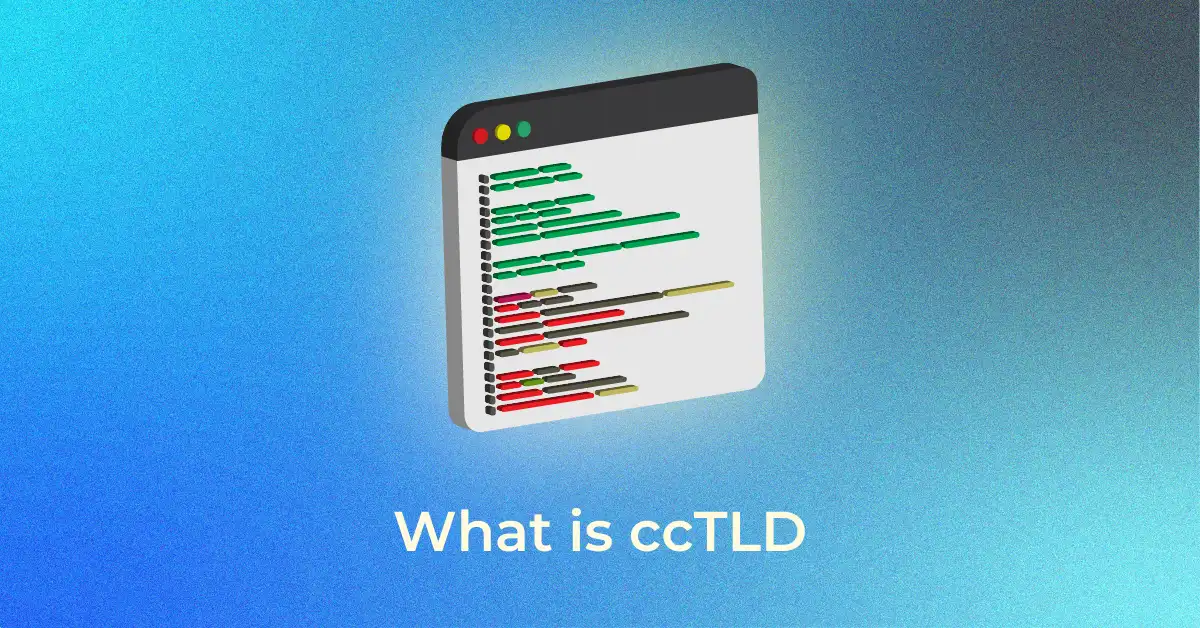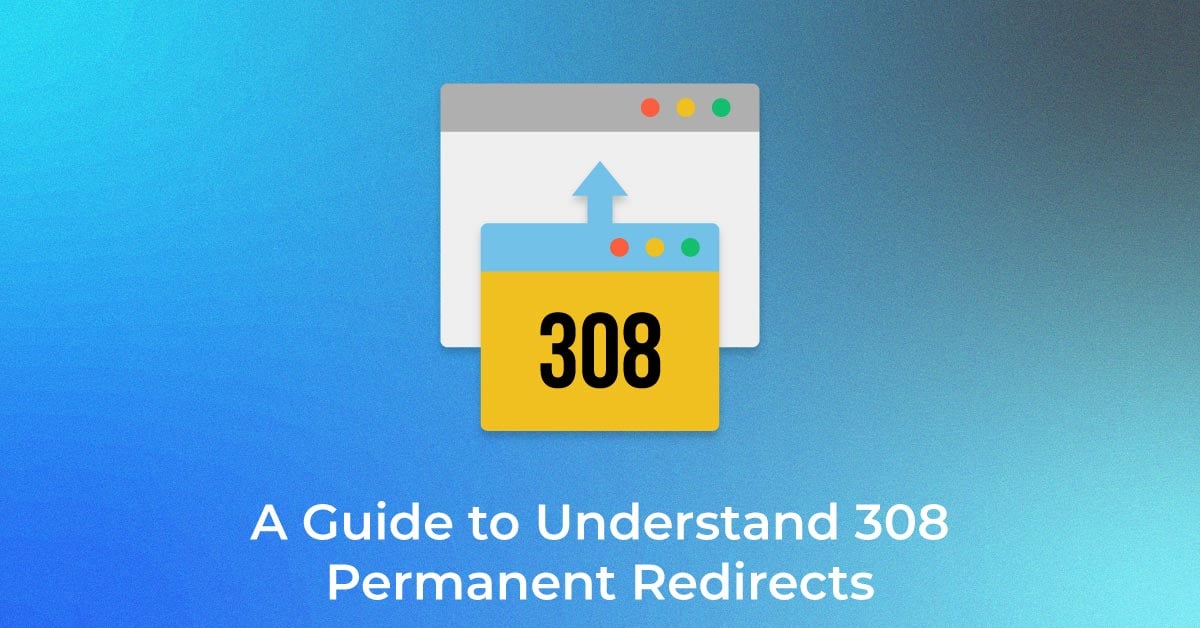Introduction to Website Migration and SEO
Defining Website Migration
Website migration is akin to relocating your digital storefront to a new address. This extensive process may involve changes to your website’s core elements, such as restructuring the URL setup, shifting to a fresh platform or content management system, revamping the site’s layout, improving user experience, or transitioning to a new domain. To ensure a successful migration, leveraging expert website development services can provide the technical support necessary to navigate these changes. This initiative is not merely cosmetic; it can lead to improvements in functionality, performance, and user engagement.
The Vital Role of SEO in a Successful Migration
SEO is the lifeblood that ensures your website retains its visibility and ranking in the search engine ecosystem during a migration. It’s a critical factor in a successful migration, responsible for transferring search engine authority and indexing signals seamlessly from the old to the new domain or structure. With the right SEO services, you can implement a keen strategy to preserve hard-earned rankings and organic traffic, maintaining the digital presence and accessibility of your content to both new and returning visitors. Neglecting SEO in this process can be harmful, resulting in reduced visibility and a potential drop in website traffic, affecting customer trust and business revenue.
Preparing for Migration: The SEO Perspective
Setting Clear Goals and Objectives
Embarking on website migration without clear goals and objectives is like setting sail without a compass. You need a precise vision of what you aspire to achieve, whether it’s improving website speed, enhancing user experience, or aligning with updated brand guidelines. You should establish these goals in light of SEO implications, ensuring they support and enhance your digital strategy, not deter from it. Your objectives ought to be realistic and measurable, facilitating before and after comparisons post-migration. They’ll anchor your overall migration strategy, guiding resource allocation and setting a standard for evaluating the migration’s success. Remember, while maintaining traffic and revenue is primary, growth should be a calculated expectation rather than a guarantee post-migration.
Conducting a Comprehensive Site Audit
A site audit is essential for a smooth, mistake-free migration. It assesses your website’s current state, identifying broken links, missing metadata, unoptimized images, and other SEO issues. Tools like Google Search Console or SEMrush can help catch technical issues that impact performance. Check responsiveness and loading speeds across devices, and resolve these issues pre-launch to retain SEO rankings and provide a seamless user experience. This preventative step ensures a successful migration.
Pre-Migration Preparation
Step 1: Setup hosting, DNS, CDN, mail
First, back up your site and database to ensure you can restore it if anything goes wrong. Create a staging site to test the migration, which helps identify errors and prevent issues in production, especially for high-traffic or revenue-generating sites.
Use the staging environment to test redirects, duplicate content, and other key parameters. Once testing is complete, proceed with:
- Setting up your hosting environment and transferring files.
- Updating DNS information.
- Changing CDN settings.
- Configuring mail parameters.
Complete these steps before finalizing your redirects.
Step 2: Create a List of Redirects
Make a list of existing redirects and any new ones that need to be created. This ensures all redirects are properly set up on your new site, especially if you’re changing domains (you’ll need a single redirect for the site).
Step 3: Review SEO Structure
Check the SEO elements on your site: crawlability, URLs, alt text, canonical tags, robots.txt, sitemaps, internal links, and mobile setup. Review your current SEO structure to ensure everything is in place after the migration.
Step 4: Run Benchmarks
Before migration, measure page load speed, indexing rates, crawl errors, and keyword rankings. This data helps you monitor progress and address any post-migration issues like slow speeds or lost rankings.
Step 5: Analyze Key Pages
Focus on the top 5% of your key pages, like those with high rankings or revenue generation. These should be your priority during migration.
Step 6: Rerun Site Crawlers
After migration, rerun your crawler to check for broken links (404 errors), redirects, and meta data consistency. Ensure no metadata was lost during the transfer.
Step 7: Perform a Full Site Audit
Audit redirects, internal links, server response times, and index/noindex info. Create your robots.txt file and set up canonical tags for key pages.
Step 8: Set Up Search Console & Webmaster Tools
If changing domains, add the new site to Google Search Console and Bing Webmaster Tools. Use the “Change of Address” tool in Search Console to alert Google about the move.
Step 9: Run Usability Tests
Test critical site areas, such as downloadable content, forms, checkout processes, live chat, and navigation on both mobile and desktop devices. Ensure everything works smoothly.
Step 10: Monitor Analytics & Cleanup
Regularly check Google Search Console for errors. Monitor traffic for your top pages and address issues like improper redirects, slow speeds, or missing meta tags
Technical Aspects of SEO in Website Migration
Redirects
- Redirects are a pivotal aspect of SEO during a WordPress migration. They’re akin to forwarding your mail to a new address; they inform browsers and search engines that a page has a new location. To avoid lengthy redirect chains, which can hinder site performance, always aim for direct redirects—for instance, pointing old URL ‘A’ directly to new URL ‘C’, thereby bypassing ‘B’.
- Implement a 301 redirect strategy for all altered URLs. This permanent redirect passes the majority of the link equity (ranking power) from the old page to the new one, safeguarding your site’s SEO value. In your spreadsheet, match each old URL to the most relevant new URL, ensuring visitors and search engine bots are smoothly directed to the correct content without encountering frustrating 404 errors.
- Carefully planned and executed redirects can help retain your site’s backlink profile and historical authority, pivotal for maintaining rankings and SEO performance. Remember, neglecting to set up these pathways correctly can lead to traffic loss and a decline in user experience.
URL structure Mapping
- URL structure mapping is a meticulous task that ensures a seamless transition for both users and search engines. It involves creating a detailed correspondence between your legacy URLs and their new destinations. Start by understanding your current URL structure—its dependence on site taxonomy, and whether it can be overridden or requires developer intervention.
- The goal here is to maintain continuity. Wherever possible, adopt a 1:1 mapping strategy, meaning each old URL corresponds to a new one, preserving the user journey and search engine rankings. This task can often be handled through platform settings or with the help of a developer if custom solutions are needed.
- Map out priority pages first; these are the ones critical to your business, like product pages or popular content. An Excel sheet with columns such as ‘Legacy URL,’ ‘Pre-Migration Status Code,’ and ‘New Destination URL’ will help you visualize the planned changes. For pages that don’t match directly, carefully consider how to employ wildcard redirects to direct users to the most appropriate substitute without diluting their search intent. Correct URL mapping ensures less disruption to your online presence and is a proactive step in preserving your site’s authority and traffic levels.
Internal Linking Update
Updating internal links is essential in a website migration to maintain user navigation and SEO. Once your new URLs are ready, use tools like ScreamingFrog on a staging site to update internal links in navigation, footers, body content, and breadcrumbs. Review related and cross-site links for global sites as well. Proper internal linking ensures smooth user experience, preserves link equity, and reinforces page hierarchy. Neglecting this step risks broken links and diminished site authority, impacting SEO and user satisfaction.
Canonical Tags
Canonical tags guide search engines to your preferred page version, helping prevent duplicate content issues. During migration, update canonical tags to reflect new URL structures, preserving page authority and preventing crawl inefficiencies. For example, if www and non-www versions aren’t correctly canonicalized, search engines may treat them as separate sites, weakening rankings. Test canonical tags on a staging site to ensure they point to the primary page version, preserving SEO value and improving search engine crawling efficiency post-migration.
Post-Migration SEO Considerations
Conducting a Post-Launch Audit
- After your website goes live post-migration, conduct a post-launch audit to scrutinize every nook and cranny for potential pitfalls missed during the transition. This detailed evaluation confirms the successful implementation of your planning and serves as a corrective measure for any oversight.
- Commence by revisiting the comprehensive pre-migration audit. Validate that all crucial elements, including redirects, URL structures, and internal links, operate fluently. Scrutinize your robots.txt to ensure it’s allowing search bots to crawl the appropriate sections and check that the sitemap is current and submitted to search engines.
- Employ tools such as Google Analytics and Search Console to monitor traffic patterns and page indexing status. Unexpected changes could indicate underlying issues, requiring prompt attention. Moreover, revisit page load times, comparing them to benchmarks previously set to guarantee optimal site performance.
- Such a post-migration audit is not a one-time affair. Extend your vigilance across several weeks, as some issues might only become evident given time and user interaction. Keeping a close watch will help you react swiftly to maintain your site’s health and search engine visibility.
Benchmarking and Measuring Performance Against KPIs
- Benchmarking and performance measurement are crucial for assessing the impact of a website migration. Start by tracking key metrics like daily/monthly traffic, bounce rate, session duration, page load times, organic traffic, and conversion rates before and after migration.
- Pay special attention to mobile performance, given its importance in SEO. Tools like Google’s Looker Studio can help aggregate and visualize data, making it easier to spot issues or successes. While initial variations are normal, sustained deviations from benchmarks require investigation and corrective action to ensure ongoing success and visibility.
A Startup’s Guide to Successful Website Migration
- Planning & Preparation
- Define your migration goals (e.g., rebranding, platform upgrade).
- Audit current site: Document URLs, content, and SEO.
- Set a timeline for the migration process.
- Choose the Right Platform/Tools
- Select the best CMS or eCommerce migration platform for your needs.
- Plan for a design upgrade if needed.
- SEO & URL Structure Review
- Map old URLs to new ones for 301 redirects.
- Audit and optimize title tags, meta descriptions, and content.
- Backup Your Website
- Back up the site’s content, database, and custom configurations.
- Technical Migration
- Set up hosting, DNS, and SSL certificates.
- Implement 301 redirects and update internal links.
- Ensure the site is mobile-friendly and optimized.
- Testing
- Test site performance, loading speeds, and functionality across devices.
- Run a crawl for broken links or missing pages.
- Launch
- Launch the new site during off-peak hours.
- Announce the migration to your audience.
FAQs
Does Website Migration Affect SEO Rankings?
Yes, website migration can impact SEO rankings. Changes to URLs, content, or structure may disrupt rankings if not managed well. Setting up 301 redirects, updating internal links, and checking canonical tags are crucial to minimize ranking drops. While some fluctuations are normal, a careful migration plan can help preserve or improve SEO performance over time.
How Long Should You Monitor Your Site After Migration?
Monitor your site for at least 3-6 months after migration to catch any SEO issues, track performance, and ensure rankings stabilize.
What Steps Can Prevent Traffic Loss During Site Migration?
To prevent traffic loss during site migration, set up 301 redirects, update internal links, check canonical tags, and test everything on a staging site. Monitoring performance post-migration is also key to quickly catching any issues.
Why Is a Custom 404 Page Important in SEO During Migration?
A custom 404 page is important during migration as it helps users navigate when they land on broken links, improving user experience and reducing bounce rates. It also prevents search engines from penalizing your site for missing pages, preserving SEO value.
What is a post-migration checklist?
A post-migration checklist ensures your site is properly optimized after migration. It includes tasks like checking redirects, updating internal links, verifying canonical tags, monitoring site speed, and tracking SEO performance to ensure a smooth transition and avoid ranking drops.
Popular Searches
How useful was this post?
0 / 5. 0