Most of the site owners makes substantial effort to create their site, create great content, and have the best of UI & UX that makes it look more engaging. However, an element that is frequently ignored or missed out is the URL and its structure. What they miss is that the URL might be the missing fit in the overall success of their website.
What is a URL structure?
URL structure is the anatomy of a URL. A URL is made of three main components;
- Protocol
- The domain name
- Path or Directory.
A URL structure can be clean or messy. It can also either be SEO friendly or dynamic (includes parameters).
What is SEO friendly URL structure?
An SEO friendly URL precisely depicts the page, utilising keywords that are easy to understand for both crawlers and users. An optimised SEO friendly URL looks compact and clean. It gives a better user experience, simple to share, and optimised for search engines like Google. SEO friendly URL structure can enable a page to show on a higher position on SERPs.
This URL is an example of an SEO Friendly URL structure.
https://www.infidigit.com/blog/creating-a-sitemap/
Since it includes keywords like URL structure, SEO Friendly URL structure, also, the URL communicates what the page is about and is also easy to remember.
This is an example of poor structure & unoptimised URL:
https://www.infigidit.com/blog/q-1234?-wjszy/p00%20xpwjgl
To create URL structures that support SEO efforts and helps pages with rankings, we need to follow these tips and best practices mentioned below:
1. Use Keywords
A lot of people have this question whether using keywords in URL would help. Well, according to Matt Cutts. who heads Google’s web spam team, “keywords in the URL do help.” They help improve the rankings of your webpage in Google Search Results. It was also witnessed that, keywords in the beginning of URLs have more impact than at the end of the URL. Hence, never miss a chance to help boost your page ranking by not adding keywords in the URLs.
2. Avoid Special Characters
Special characters like @, $, %20, or more should be avoided when you are creating an SEO friendly URL. The reason being they can create problems in SEO or might cause links to break.
3. Match URLs to Titles
The URL of a webpage should closely match the title of the same. This helps the reader to understand that both are closely connected.
4. Use Hyphens Not Underscores
Search Engines do not consider underscores as a separator and will club the words together if used in URL. This makes bad considering best practices for SEO friendly URLs. They only consider hyphens as a legit separator and understand each word separately. Hyphen also makes URLs easier to read.
5. Keep it short & concise
URLs that have more than 60 characters should be avoided if possible. Short URLs are usually better than lengthy URLs since they are easy to remember. Having a lengthy URL makes it difficult to remember or to copy-paste. They also look terrible when shared on social media platforms.
6. Lowercase, Uppercase, and spaces in URL
John Mueller has confirmed that URL cases don’t matter; however, keeping it consistent throughout the site is essential. SEO Experts around the globe still recommend using lowercase URLs protocols. You would not want your back-end team to create URLs like domain.com/CATEGORY1 while your front-end team using domain.com/category1. To keep canonical tags aside; this way, you have created two URLs for the same page. Having all lowercase protocol is more comfortable to remember and implement.
SEO friendly URLs are meaningful. Before complicating things, always ask yourself, “Who do you consider when doing SEO, the user, or the algorithm?”.
Well, Google is regularly updating its algorithm by keeping users in mind. Hence always consider users when you implement these tips. One thing to remember, do not change URLs only to keep it short or concise, because there is still some risk associated when using 301 redirections. Only change them when that webpage has some importance, and the URLs make no sense.
Popular Searches
How useful was this post?
0 / 5. 0














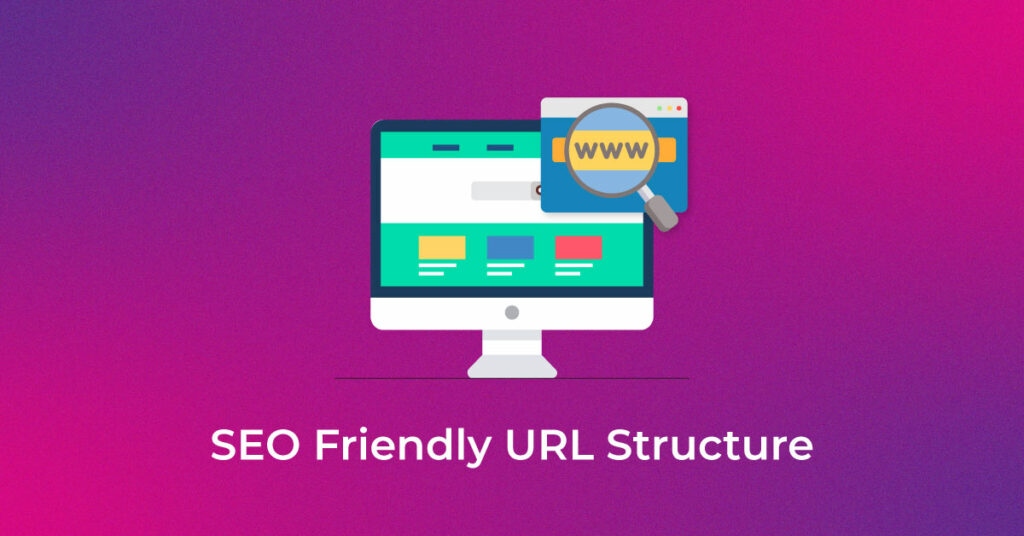
2 thoughts on “How to Create SEO Friendly URL Structure”
Hey! Your article is really a masterpiece about Url’s technique which help me alot to clear my doubts and learn new thing.
Thanks. Read our latest blogs for more updates.