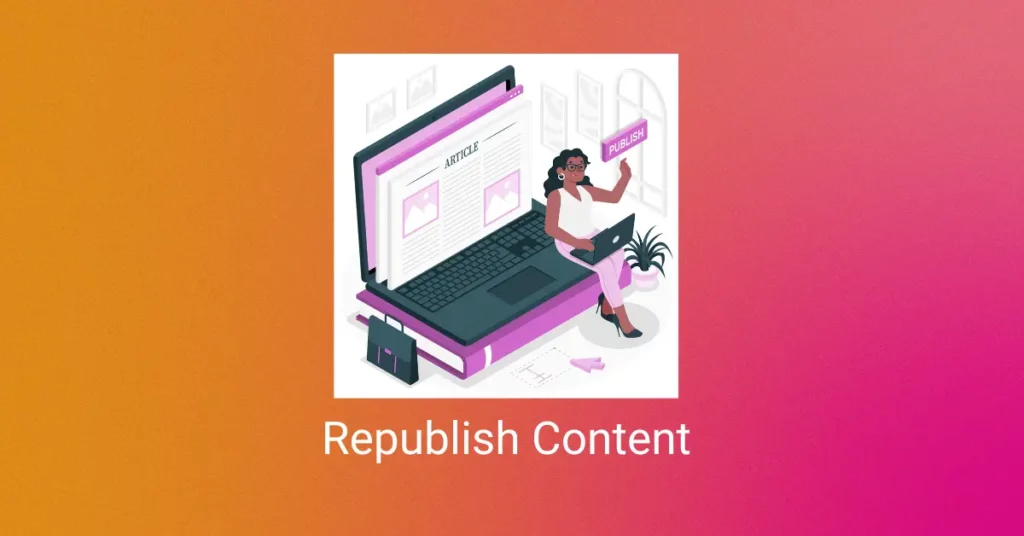There’s a constant need to remain updated with change. You may have done your keyword research and come up with relevant content for your website. But with time, new content that was once accurate becomes stale or outdated.
Content and blog posts, especially, need republishing after a while as new information keeps adding in and new trends emerge. Content marketers also need to match search intent with their blog posts’ content angle and format.
Republishing content helps to boost organic traffic and search rankings on search engines. However, randomly republishing content without a strategy doesn’t yield optimum results.
Marketers must remember that every blog post won’t perform equally well on search engines. First attempts may not yield great results, but republishing content allows continuous improvement.
This guide focuses on the steps involved in republishing old blog posts to increase their relevance and ranking on SERPs and for users.
Step 1 – Target underperforming pages with content issues
As a first step, you must find pages that have been underperforming for a while due to content issues. SEO is specifically meant to boost organic growth rankings by optimizing page content. Therefore, republishing any page won’t make any significant impact.
Look for pages that are
- Underperforming for their target keyword
- Are more than a year old
- Possess enough link authority to rank higher
- Ensure the page has an informational query
Target underperforming pages
There’s no use redoing content for a page already ranking in the top three SERPs. There are chances of doing more harm than good in this case.
Instead, identify posts or web pages that rank lower for their target keyword. To find such pages, go to Google Search Console.
- Open the Search Results report and toggle the average position selector
- Filter the report for keywords to get posts with an average ranking of four or more
- Check the keyword list to find topics that you want to target with your blog posts
Google Search Console gives data on average ranking position. It doesn’t represent your actual ranking position. If you are seeking precise rankings, use Site Explorer tools like Ahrefs.
Copy-paste your blog into the Ahrefs tool and open the Top Pages report. Here you can see the posts that generated the maximum traffic for your website. Check the URL, Top Keyword, and Position columns to find underperforming pages not ranking high for their target keywords.
Ensure it is not a new page
Page ranking isn’t an overnight phenomenon. It takes time for Google to allot a rank to the page. Similarly, new posts attract backlinks in due time.
Therefore, it’s not a feasible choice to republish new pages. Ensure the post is at least a year old before republishing content.
Rule out backlink factors
Sometimes, a competitor’s post may rank higher than yours despite your superior content. That’s because their post may have more quality backlinks and link authority.
If you think that’s the case, go to a Keywords Explorer tool
- Scroll down and come to the SERP overview
- Check the Domain Rating (DR) and URL Rating (UR) of the page outranking you.
There can be two case scenarios here.
- If you see lower authority pages ranking higher than you, content issues need fixing.
- If the posts outranking you have higher UR scores, it’s a link authority issue.
Make certain it is an informational enquiry
Having lesser backlinks can impact your page ranking. But republishing your content might not be the one-size-fits-all solution for all such pages.
For instance, your blog post might be outranked by landing pages or product or category pages. If that’s the case, fixing content issues won’t help. Your searchers may not be looking for blog posts for that particular keyword or topic.
If the pages outranking your blog posts are also blog posts, it’s a good sign, as the target audiences are looking for blog posts. You can mark the page as coming under the republishing content list.
Step 2- Refresh the content
Did you find any pages that could do with a revamp to rank higher on search results? If you have, you cannot adopt a random approach to update the content and expect your pages to jump up the ranking ladder.
You need to have a systematic approach. The next few steps discuss those in detail.
Make sure your content is relevant to what people are searching for
The first step when republishing content should be realigning it with the search intent of your target audience. When you post content relevant to the search intent of your target audience, you will automatically gain traffic and improve rankings.
The few previous subheads talked about how to identify the underperforming pages on your website correctly. Whether your blog posts are being outranked by other blog posts or landing pages also makes a hell of a difference.
Search intent goes beyond these. Aligning your post with user search intent requires your post to match the desired angle and content format.
Content format
The content format most people are looking for includes several types of blog posts.
- Tutorials
- How-to guides
- Opinion pieces
- List posts
- Expanded definitions or glossaries, such as ‘What is-’ posts, etc.
Expanded definitions and guides are the most popular formats for guest blogging posts. If your content is not ranking, there might be a chance it doesn’t follow the desired format.
Content angle
The content angle can be called the hook of your post. It will tell the reader why they should click on your post. It decides who will read your content and what your post’s selling point is.
Some common angles are beginner guides, top lists, and complete guides. Consider the level of audience you are targeting. If your post contains technical information but targets beginners, the content issues need fixing.
For instance, a blog post titled ‘How to rank for Google’ will require beginner-level information and content angle. But if your post sounds technical and talks about advanced tools and processes, users may not find it very useful.
To fix the issue, you must decide on the content format and angle you will take while republishing the content. Check out the top-ranking pages for their format, angle, and backlinks. Analyze and conclude based on:
- the business value
- the opportunities the content can present for showcasing your product or service
Analyze your backlink profile
Refrain from removing any content that has potential to invite backlinks while republishing content. Before you begin updating your content, check the post’s backlink profile to see how it earned the existing links.
Follow these steps to check the backlink profile for a post.
- Go to Ahrefs Site Explorer and paste the URL
- Open backlinks report
- Check the Anchor and Backlink column for common link reasons
For instance, other websites might have linked to your website as a reference link for a particular stat mentioned in your blog post. It won’t be the right step to remove these statistics while republishing your content.
When you keep the stat, you ensure the relevant context for the existing link stays intact. The link can also help you earn additional backlinks in the future. Be rational while picking up what information remains intact in the blog post when it is republished. If the content is still relevant, contextual and valuable, it deserves to be a part of the newly published blog post.
Analyze the top-ranking pages
Once everything around backlinks, content angle and format is handled, analyze what the top-ranking pages are doing right to secure their place on SERPs.
This step requires manually opening the website links and reviewing the blog posts to look for key drivers in boosting rankings. Choose a few top-ranking sites and get started with the analysis.
You don’t need to go through every line in the top-ranking posts. Instead, choose a smarter way to skim through the content. Understand the content structure the blog post follows. Look at the headings, subheadings, and common points in the top-ranking websites.
If you aren’t into manual checks, use the Ahrefs SEO toolbar to check the on-page report for the top-ranking blog posts of your choice. Here you can see all the heading tags from the blog post written neatly as a list with proper heading tags. The best part – this feature is available for free on the Ahrefs SEO toolbar.
You can pull headings from the top three blog posts and paste into a spreadsheet and compare them. You will find several commonalities between the three. These commonalities need to be a part of your updated blog post.
You can conduct a content gap analysis instead of using a spreadsheet to identify the common subheads. Use the Ahrefs Gap Tool for this purpose.
- Open the tool and paste some relevant URLs for a few top-ranking websites
- Leave the bottom field blank and click on Show Keywords.
- You will be able to see the keywords for which these websites rank.
Many of the keywords are just different ways of searching the same content. But within the list, you must try and find subtopics. These subtopics can be included in your blog posts to grant your website greater authority. This will also help to address the search intent of the users better.
Step 3 – Publish it again
Tick mark your checklist for content updating and move to the next step – republishing content. Log into your site’s CMS and open the old post. Replace the old content with the new content.
Don’t forget to update the title and OG tags as per the new content. As a last step, change the publish date and click on publish. And you are done!
You may also set up your site in Google Search Console and request for reindexing. Paste the URL into Google Search Console’s URL inspection Tool. Click on ‘Request Indexing.’ This step is optional, as Google will reindex your website once it recrawls. But that may take time.
Conclusion
Republishing old blog posts can save you a lot of time and effort. You don’t need to set up additional blog posts, conduct keyword research, or establish backlinks. It can be a painfully slow process to build your content game from scratch.
But old posts are a treasure trove in themselves. Many blog posts are evergreen and still bring you a lot of traffic. Republishing old content is a smart growth strategy for any online business. Not only does it bring great traffic, but it also helps to keep your content accurate and authoritative.
Popular Searches
How useful was this post?
0 / 5. 0