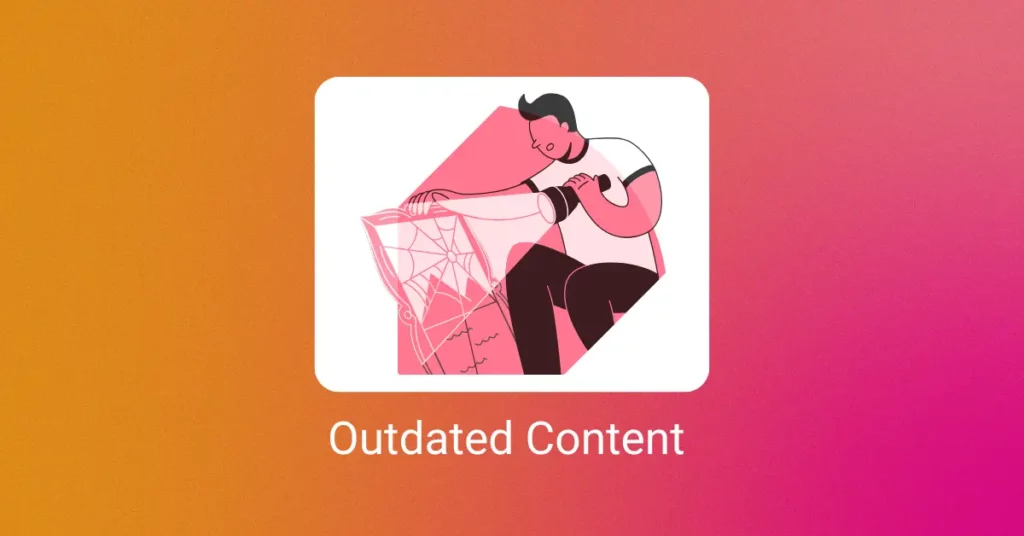New and updated content gets added to a website every now and then. Over the years, heaps of content gets collected, but not all these write-ups will be relevant today.
If you are an organization active for a few years, you might already be aware that Google recommends updating and optimizing all website content to improve search rankings and user experience.
Hence, the main question is does getting rid of all old and outdated content work in favor of SEO?
Not always.
Google cares about the quality of content you created years ago. Reviving old content as well as removing outdated content boosts your rankings.
Let’s learn what is outdated content and how you can take care of your website’s health.
Identifying outdated content
Google and other search engines send crawlers to your website to index your pages. Therefore, updating your old content ensures that Google focuses only on the most relevant pages. When you know what is outdated content, it becomes easier to identify what content needs updating on your site.
Here are some of the tools you can use to identify outdated content on your website.
Google Search Console
Google Search Console is useful for identifying pages that don’t click with Google. SEO has changed hugely over the past decade, as have the requirements for optimization and relevant content.
Open Google Console and compare last month’s data with the previous year’s data for the same month. In the left sidebar, click on the performance tab. Change the date from the filter for comparison. Identify the pages that used to perform well on Google earlier but do so no longer. Those could be the outdated pages that need to be updated.
Run a new report and get performance data for the last 28 days for comparison. Find the pages with high impressions but lesser clicks. These pages may be outdated as they rank, but they aren’t getting many clicks.
Google Analytics
Google Analytics is the best tool to use if you need to monitor every page on your website as it gives a detailed overview of every web page on your site. Start by logging in to the tool, click on ‘Behavior’, and then on ‘Overview.’
A ‘view full report’ button is located at the bottom right corner of the screen. Click on it, scroll down, and change the ‘show rows’ filter to 5,000. Export the data as an Excel or CSV file and start studying the data.
You can review each page separately if the website has limited pages. Otherwise, large site owners must shortlist the number of pages they want to review.
Ignore the pages already performing well. Use bounce rate or page views as a parameter to identify outdated pages.
Perform a complete SEO content audit
The above two tools can be a great start to identify outdated pages. However, you must perform a complete SEO content audit to recognize pages getting zero visits.
Use a page crawler like Screaming Frog to get a complete list of all your site’s pages. Combine this data with the Google Analytics report to identify pages that aren’t getting any visits. Alternatively, use the ‘publication date’ filter in the page crawler to review the oldest pages on your site.
Why should you remove outdated content?
Removing old content is an essential exercise for every website owner. But what are the benefits of refreshing old content and removing outdated pages?
Google highly prioritizes user experience. Its search engine algorithms are updated regularly to provide users with the most useful, updated, and relevant content. Hence, Google punishes your website for outdated content and ranks the most recently published content above old articles and blogs.
Google’s Search Quality Evaluator guidelines consider ‘inaccurate/meaningless content’ low quality. Your content becomes both inaccurate and irrelevant with time. Due to this, the best way to rank on Google is to discard any poor quality content and update the outdated content that can potentially be rescued. This task will also lend authoritativeness to your website.
Furthermore, crawling is a crucial activity that search engines perform to index your page. A high volume of low-quality and outdated content on your website can make it harder for search engines to crawl it.
Search Engine Journal published its findings on this matter. It said removing and updating old content helped increase incoming traffic and page views by 60%. It is, therefore, undoubtedly prudent to keep your content updated as part of your SEO ranking efforts.
When to remove outdated content?
Now that you’re aware of the negative consequences of leaving outdated content on your website, it is also essential to know when it is time to update or delete outdated content. Here are a few common scenarios when you should absolutely consider updating your content.
When a service or product is no longer available
Keeping a page live even when the product or service related to that page is discontinued is not best practice. You may keep pages live for discontinued and new products until the new product completely takes over the views, but there’s a definite expiration date.
When the location or details of the business have changed
When the location of your service offering has changed, align those changes on your site to keep your customers in the loop. Old location or service descriptions may increase bounce rates, and can result in your loyal customers skipping your product or service entirely.
When the services offered have changed
If you keep outdated descriptions for your service offerings, a user visiting your website may be misled, leading to a breach of trust. They may try to contact you only to find that the service no longer exists, or the new offering doesn’t suit their needs. In most cases, they might not initiate a call at all.
When you need to increase your SEO
Refreshing your outdated content is also an SEO best practice. Aligning your content with the latest search engine algorithms will help your website rank higher and receive more organic traffic and clicks.
When low-quality content needs to be reduced
Low-quality content is not good for user experience. Suppose a user visits your website and encounters inaccurate or old content. Automatically, your trustworthiness and authority as a reliable source declines.
When your bounce-back rate needs to be reduced
When prospects and users don’t find relevant content on your website, bounce rates increase. They may skip your website or spend very little time navigating the pages, which negatively impacts your website performance.
How to safely remove outdated content?
It is better to remove pages that witness low or no traffic. Pages with zero backlinks or no relevant information should meet the same fate. However, removing outdated content should not be done at random.
Some precautions must be taken if you wish to save your website from losing its rankings on Google. Let’s discuss three ways to remove content from your website safely.
Redirect the page
You can redirect the visitors to new product or service pages when you replace the outdated ones. Users can be redirected to new articles instead of old articles. But how do you do this?
Outdated content can be removed by setting up a ‘301 redirect’. It is also the best possible route aligned with SEO. Using ‘301 redirect’ ensures you don’t lose on incoming traffic and incoming links from the original page.
Make sure to redirect backlinks from the outdated page. However, care should be taken not to add too many redirects. It might make your website slower and impact rankings.
Add a ‘Noindex’ tag
You can remove the outdated page from Google using a ‘no-index’ tag. The crawlers will crawl the page without indexing it or displaying it in search results.
Also, the URL will be removed from the sitemap or from anywhere else where it has been linked to ensure the page isn’t crawled or visible to anyone.
Serve a ‘410 Deleted’ status
A ‘410 Deleted’ status is a way to tell Google that the page has been intentionally deleted. This option is handy when there are no relevant pages to redirect visitors to.
A ‘404’ status indicates that Google or your server couldn’t find the page. But a ‘401 Deleted’ status tells crawlers and Google that the page has been deleted forever.
Use the new Removals tool to remove outdated content from Google
There’s a catch involved when you remove outdated pages from your website. The pages may no longer exist but still remain indexed for weeks. Until Google crawls your website again, the changes will not reflect in search results.
However, there’s a way out. You can use the new Removals tool from Google Search Console to quickly remove outdated content from the Google index.
The tool performs the following tasks:
- It temporarily hides URLs in Google
- Find content reported as ‘outdated’ by other users
- Reveal the URLs that the Google SafeSearch filter is removing
However, we are only concerned with the first utility. Here’s a step-by-step guide on how to hide URLs using the new Removal tool:
- Click on the red tab ‘New Request’ in the upper right corner of the window
- Enter the URL and click ‘Next.’
- Double-check the URL you entered and click on ‘Submit Request.’
While this may temporarily hide the URL, this option is not a permanent solution. You still need to redirect the page or use ‘410 Deleted’ status after removing the outdated content.
The tool can also be used to check whether users have reported any other URL as outdated.
Conclusion
Removing outdated content is a useful practice to keep your website healthy. It also helps to reinstate your website rankings and improve visibility on search engines. Most importantly, however, it helps to build the user experience.
In digital marketing, user experience is significant in SEO and content optimization. Don’t let outdated content slow down your website or negate your prospects to rank higher on Google.
Use Google Search Console or Google Analytics to conduct a content audit for your site. Pick out the pages that are not performing well. Improve the ones still having scope and get rid of the remaining. There’s nothing that can stop your website from shining now!
Popular Searches
How useful was this post?
5 / 5. 1