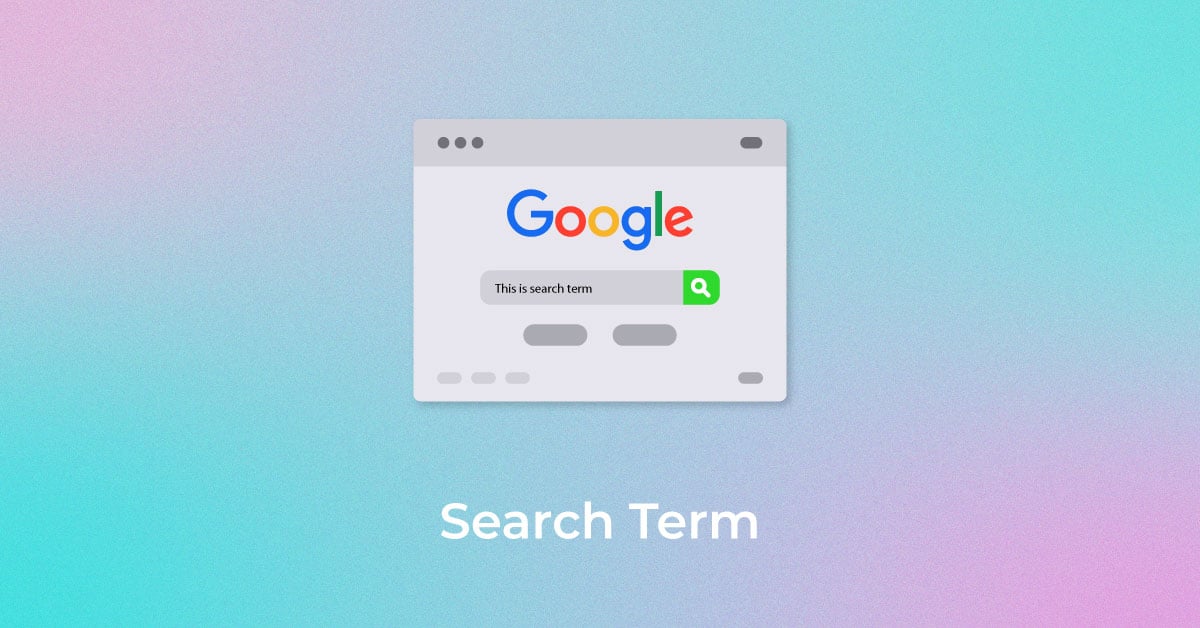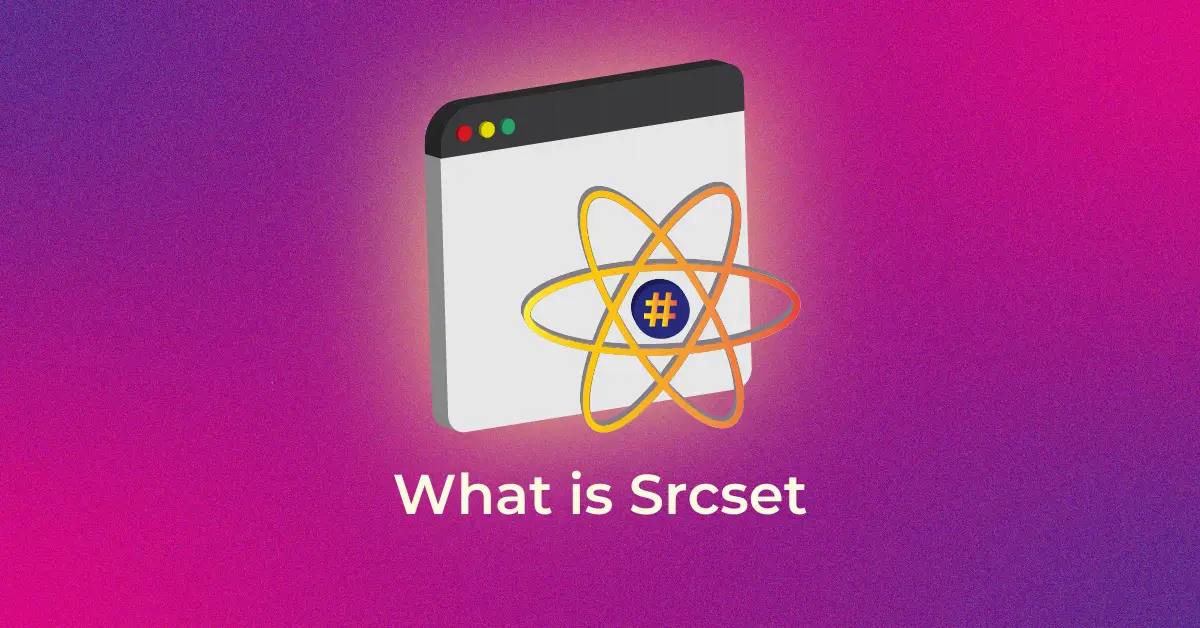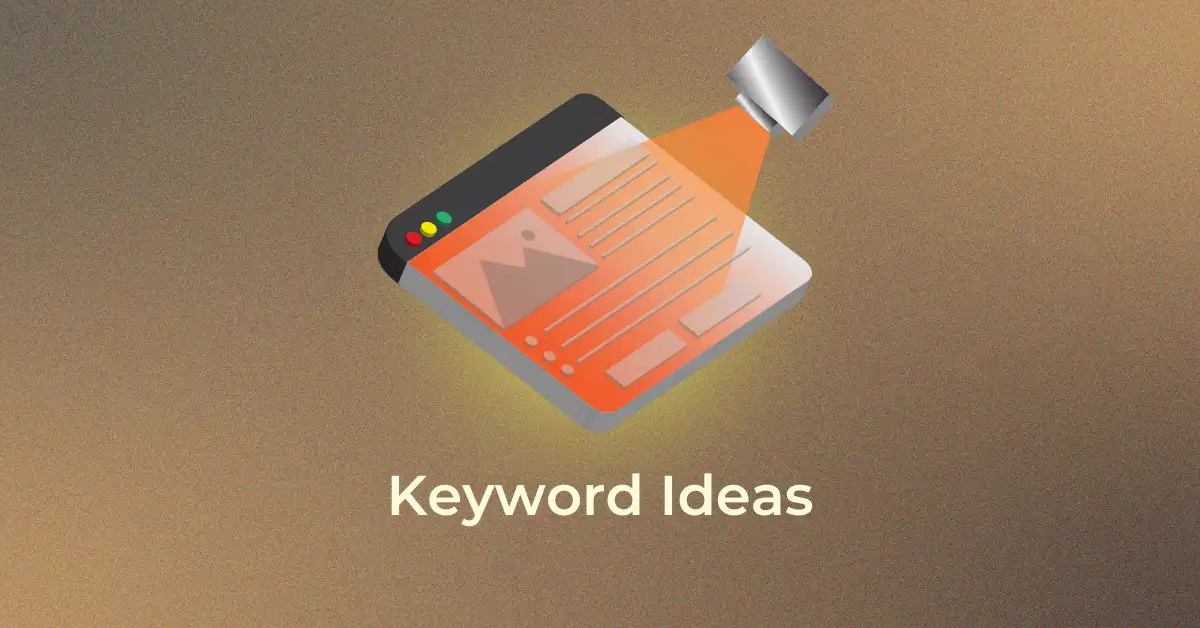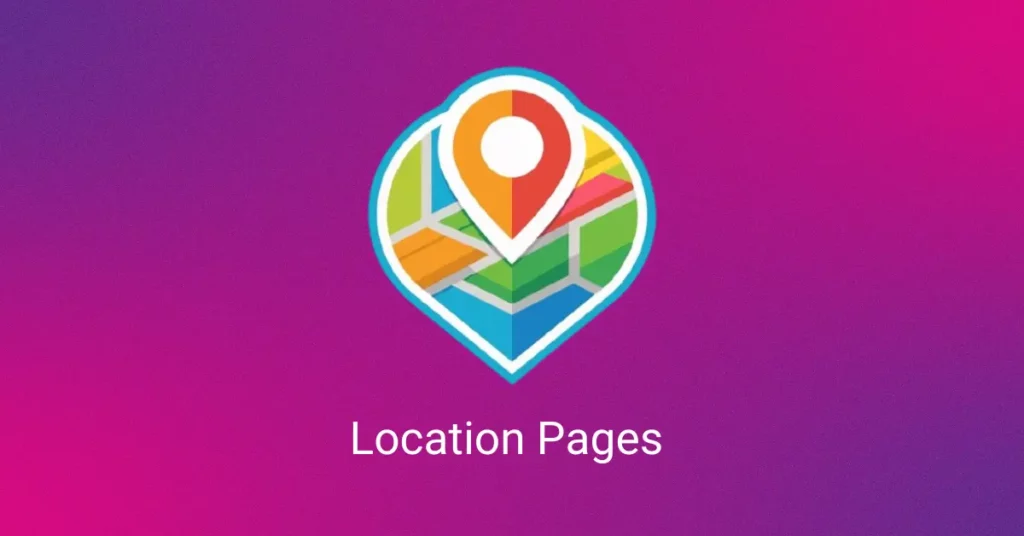If you want to target local customers and secure more sales, you need high-quality location pages. With unique and valuable content, location pages can increase your website’s local search engine rankings and attract customers.
But to do that, you have to optimize your site’s location pages for local SEO (Search Engine Optimization) success. Before we review how to craft optimized location pages, let’s understand what a location page is first.
What Exactly Are Location Pages?
Location pages are optimized web pages that provide detailed information about a specific business location in a particular city. These pages are important for several multi-location businesses as they help potential customers find the nearest physical business location.
They also provide search engines with enough data to index and rank the page for “city name + industry” keywords. Location pages are also referred to as location landing pages or local landing pages.
When you make your location page SEO-friendly, it increases your visibility on the organic search pages. This will make it easy for local customers to find your page.
Let’s dive deeper into local SEO.
Local SEO and Location Pages
Local SEO refers to the tactics used to drive search engine traffic and generate qualified leads in a specific location. For example, if you own a florist shop in Mumbai, you’ll want to target local customers from Mumbai and its surrounding suburbs.
Implementing high-quality local SEO is the key to ranking your business higher on search engines like Google. Ranking factors for local SEO include online reviews, local social media engagement, targeted keywords used in relevant searches conducted on Google, and more.
Fully optimized location pages add value to your local SEO strategy. Without them, your business can struggle to appear on Google. So, how do you create a location page that stands a chance to rank in SERPs (Search Engine Results Page)?
Let’s find out!
The Essential Elements of an Effective Location Page
Implementing location pages is essential to bring in interested consumers near you consistently. But to convert local searches into customers, you need well-crafted location pages that are truly helpful to prospects.
Creation isn’t easy, but there are resources and tools to help. If your strategy focuses on the right things, you can build a location page that provides the value customers are looking for.
Here are some important elements of a valuable location page that can help you start earning local SEO results.
Name, Address, Phone Number
Ensure your customers know who you are, where you are located, and how to reach you. If your business has a physical location in the city, include up-to-date NAP (Name, Address, Phone Number) data on your location page. This business information must be an exact copy of your GMB (Google My Business) profile.
Office Hours
Imagine how disappointed your customers might get if they drive to one of your business locations only to discover it’s closed or under maintenance. To ensure a good customer experience, include the operational hours on your location page, especially if you have several locations. Consider the holiday hours, special occasions, and specific time zones when adding office hours.
Photos
Including relevant images with the correct alt text can help increase your location page ranking in local search results. Most of today’s high-ranking local pages have a localized image. So, add photos to your page without any second thoughts.
Description of Business Location
If you have multiple locations, create unique pages for each location. Clearly describe every location depending on the services offered, nearby locations, products and brands, USP (Unique Selling Proposition), and menu.
This lets you use different keywords that will appear in local search results. Refrain from replacing the location name and using the same business description on all location pages.
Useful Call-To-Action
Including a CTA (Call to Action) is a great way to persuade users to perform a desired action while they skim your location page. Make sure you include a clear CTA with your contact information to convert your prospects into customers. For example, your CTA may say, “Call Us for a Quote” or “Book an Appointment Today”.
Directions to Business
To help your customers easily find your business, give them location-specific directions. This will also help target geo-specific keywords while focusing on your copy. You can add instructions on how to reach your business location from two directions (East/West or North/South) from main highways. List nearby businesses or prominent place markers for easy landmark tracking.
Embedded Map
For additional help with ranking, embed a Google Map widget on your page with a location pin. This will allow customers to click directly on the pin to get driving directions from where they are.
You can use Google Maps API to develop a map and share your location. This helps customers know exactly where and how to find your business.
Schema
Schema markup helps format your data to help Google better understand who you are and what you do. Using the most relevant local business type can help set proper expectations and eliminate confusion.
Single or multi-location brick-and-mortar businesses can use the Local Business Schema markup type. SAB (Service Area Business) with an office location can use the Organization type.
Title and Meta Description
Metadata communicates directly with Google via individual web pages. Therefore, ensure to include optimized metadata on your landing page, like title tags, meta description, and geo-specific keywords. Each of your landing pages must include natural and unique metadata.
Internal Links
Add relevant internal links to share additional resources with the users and further showcase your business. You can link to specific products or services, your company’s about page, social media profiles, service pages, directory listings, and more. When it comes to localized organic results, links are the top-ranking factor. So, ensure you prioritize link-building efforts.
Load Speed
A fast-loading webpage ensures a flawless user experience. On the contrary, a slow page load speed can result in a high bounce rate, affecting your ranking. Furthermore, users tend to abandon a webpage that takes time to load. To avoid such scenarios, ensure your location page has a fast loading speed.
Monitor and Manage Your Reviews
Google favors fresh content. This makes Google customer reviews one of the top-ranking factors for local search results. Ensure you include online reviews on your location page. Positive reviews also help build trustworthiness and credibility with your prospects. You can embed Google reviews on your location page using a review widget.
Make Your Location Page Valuable!
We hope the above information gave you some insights on how to build a completely optimized location page. Here’s the bottom line.
If you want to feature your business as a local search result on Google, ensure your location page highlights your service areas. For it to be valuable, it must include information that only applies to the specific location.
Popular Searches
How useful was this post?
0 / 5. 0