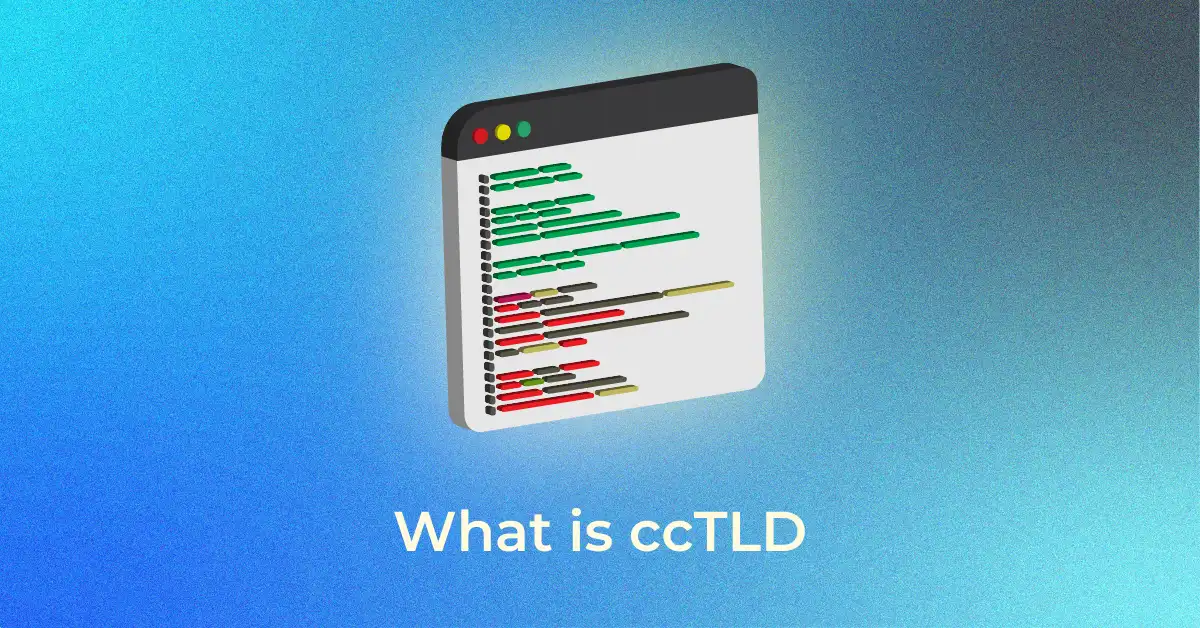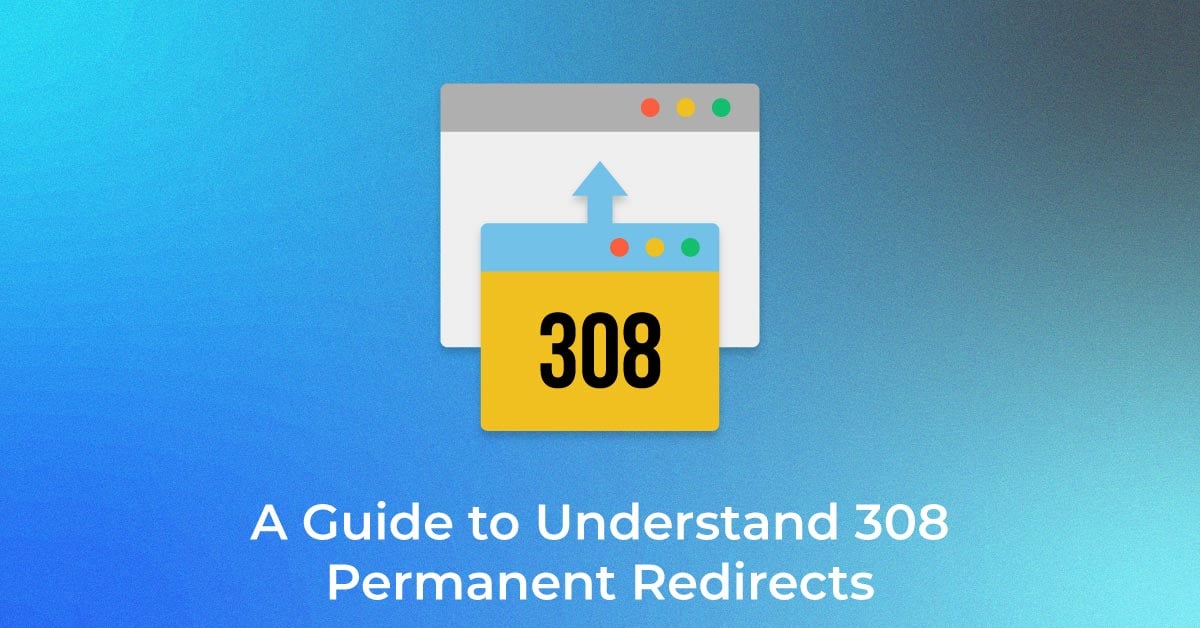Introduction to Lazy Loading
Understanding the Basics of Image Lazy Loading
In essence, image lazy loading is a crucial aspect of a Technical SEO audit, as it ensures a web page defers the loading of images until they’re actually needed—typically as they come into the user’s viewpoint during their scroll of your page. Initially, images aren’t loaded right away when the page is accessed; instead, placeholders occupy their spots. This is much like leaving picture frames empty on a gallery wall until viewers step up to look closer, at which point the actual artwork appears.
The Benefits of Implementing Lazy Loading
Lazy loading your images brings with them a slew of advantages that greatly enhance both user experience and your website’s performance. Firstly, you’ll see quicker page loads, as only images in the viewport need loading. This is especially beneficial for mobile users, who might be on slower connections; they’ll appreciate the swiftness and smoothness with which your pages respond.
Bandwidth savings can’t be overstated, as both your server and your users consume less data, making for a more cost-efficient and user-friendly experience. And, don’t forget: search engines favor faster websites. The boost in load speed can elevate your rankings, connecting more potential customers to your content.
The Mechanics of Lazy Loading Images
Native Lazy Loading vs. JavaScript-Based Approaches
When it comes to lazy loading, two primary methods are often considered: native and JavaScript-based. Native lazy loading is remarkably effortless to implement; simply adding a ‘loading’ attribute to your <img> and <iframe> tags is enough for browsers that support the feature to take over the process. This approach standardizes lazy loading and requires no additional scripts, making it highly attractive for its simplicity.
On the flip side, JavaScript-based techniques offer far more options. Libraries such as Lozad.js or the powerful Intersection Observer API provide greater flexibility, enabling more complex logic that can cater to specific user scenarios and browser behaviors. While this could involve a steeper learning curve and additional coding, for those who value customization and have intricate demands, JavaScript-based methods will be the go-to solution.
Popular Methods for Enabling Lazy Loading
There’s a variety of popular approaches to getting those images to load just in time. You can lean on plugins or libraries such as LazySizes, Lozad.js, or jQuery Lazy—each comes with its own set of benefits for different needs and prerequisites. For instance, LazySizes is renowned for its simplicity and automatic operation, whereas Lozad.js prides itself on being lightweight and requiring no additional dependencies.
Alternatively, Blazy is another option that’s commonly tapped into due to its compatibility with older browsers and minimalistic design. These tools can be easily integrated into most web development projects and are well-documented, making them accessible even for those less experienced in coding.
Step-by-Step Guidance on Lazy Loading Implementation
Step 1: Using HTML Attributes for Native Lazy Loading
Implementing native lazy loading is almost shockingly straightforward. Whether you’re a seasoned developer or someone managing their own website with basic HTML knowledge, adding the “loading” attribute is all it takes. You just need to set its value to ‘lazy’ for the magic to happen. Here’s what the code looks like:
<img src=”example-image.jpg” loading=”lazy” alt=”Descriptive text of the image”>
This <img> tag now holds a secret weapon—the browser anticipates and controls the loading sequence as users scroll. The result is that you save on network resources and page load time while enhancing user experience with no extra lift from your side.
Step 2: Incorporating Intersection Observer API for Advanced Control
The Intersection Observer API takes you beyond native lazy loading by affording a more granular control over how and when elements appear on the page. It lets you define a threshold for how much of an item must be within the viewport before the loading process kicks in, and a root margin to manage the buffer space outside the viewport.
Here’s the rendering flow:
- First, you specify which elements to watch by setting a data-src attribute.
- Then, write a few lines of JavaScript to create the Intersection Observer and give it a configuration object, which might include rootMargin (distance from the viewport) and threshold (portion of the element that must be visible).
- Once these elements intersect with the viewport as defined by your settings, the API triggers a callback, switching data-src to src and loading the content.
This API is particularly powerful for tailor-made user experiences, advanced performance tuning, and when combined with service workers, provides robust lazy loading strategies for progressive web applications.
Step 3: Ensuring SEO Best Practices With Lazy Loaded Images
Your SEO won’t take a hit from lazy loading if you handle it adeptly. Search engines now recognize this practice and can crawl lazy-loaded content effectively. It’s pivotal to follow a few key practices:
- Ensure your images have descriptive alt attributes so search engines can understand them even before they’re loaded.
- Use the noscript element to provide an alternative for search engines that don’t support JavaScript or for when users have it disabled. This ensures that all your images are still indexed.
- Utilize sitemaps to include the URLs of images, providing another avenue for search engine discovery.
- Test your implementation with tools like Google’s Lighthouse or Search Console to ensure that images load correctly and are visible to search engine bots.
These practices contribute to maintaining and even improving your SEO rankings, ensuring seamless implementation of Python SEO techniques to counter any potential fallback that misinformation around lazy loading might suggest.
Advanced Techniques and Considerations
1. Lazy Loading for CSS Background Images and Iframes
CSS Background images and iframes can be lazy-loaded as well, although they generally require a more nuanced approach than standard <img> tags. For background images defined in CSS, using a lazy-loading library that supports this feature or using inline styles can trigger the load based on user interaction. Ensure you designate a fallback color or low-resolution placeholder to maintain layout stability.
Iframes, including videos from platforms like YouTube and Vimeo, can also benefit from lazy loading. Services like NitroPack and certain plugins can automate this by providing a switch to enable lazy loading for these elements, optimizing performance, especially for pages heavy with embedded content.
Remember, successful lazy loading of backgrounds and iframes relies on an observant implementation to ensure that user experience and design integrity remain uncompromised, especially above the fold.
2. Exploring Alternative Libraries and Frameworks
When the provided options don’t quite fit the bill, exploring alternative libraries and frameworks can lead to finding the perfect match for your project’s needs. Depending on the complexity of your website and the development environment, you might consider engaging with even more sophisticated tools.
There’s yall.js for those needing a lightweight, flexible choice, or Magento and Shopify-tailored solutions, which offer integration specific to e-commerce platforms. WordPress users can harness plugins like A3 Lazy Load for seamless integration within their content management system.
Before committing to a library or framework, factor in its compatibility with your tech stack, its impact on site performance, and ease of maintenance. It’s often recommended to test out several options to determine the best trade-off between features and simplicity that suits your setup.
FAQs About Lazy Loading Images
Can Lazy Loaded Images Improve My Website’s SEO?
Yes, lazy loading images can enhance your website’s SEO. By accelerating page load times and decreasing the initial data load, lazy loading influences search engine rankings positively. Faster page speeds are a significant ranking factor, so implementing this technique can assist in pushing your website higher in search results, making your content more discoverable by users.
How Do I Confirm That Lazy Loading Is Working Correctly on My Site?
To confirm lazy loading functionality, use browser developer tools. Open the Network tab and filter by images to watch loading in real-time. Initially, only images within the viewport should load. As you scroll, observe additional images loading on-demand. The ‘lazyload’ value under the Initiator column or a ‘loading=”lazy”‘ attribute in the HTML verifies correct implementation.
Are There Limitations to What Types of Images Can Be Lazy Loaded?
Indeed, there are limitations. While lazy loading is mostly associated with <img> and <iframe> elements, background images in CSS aren’t directly supported by native browser features and require workarounds. Dynamic content such as images loaded via JavaScript frameworks can also present challenges and may require specific lazy loading strategies tailored to those environments.
Popular Searches
How useful was this post?
0 / 5. 0