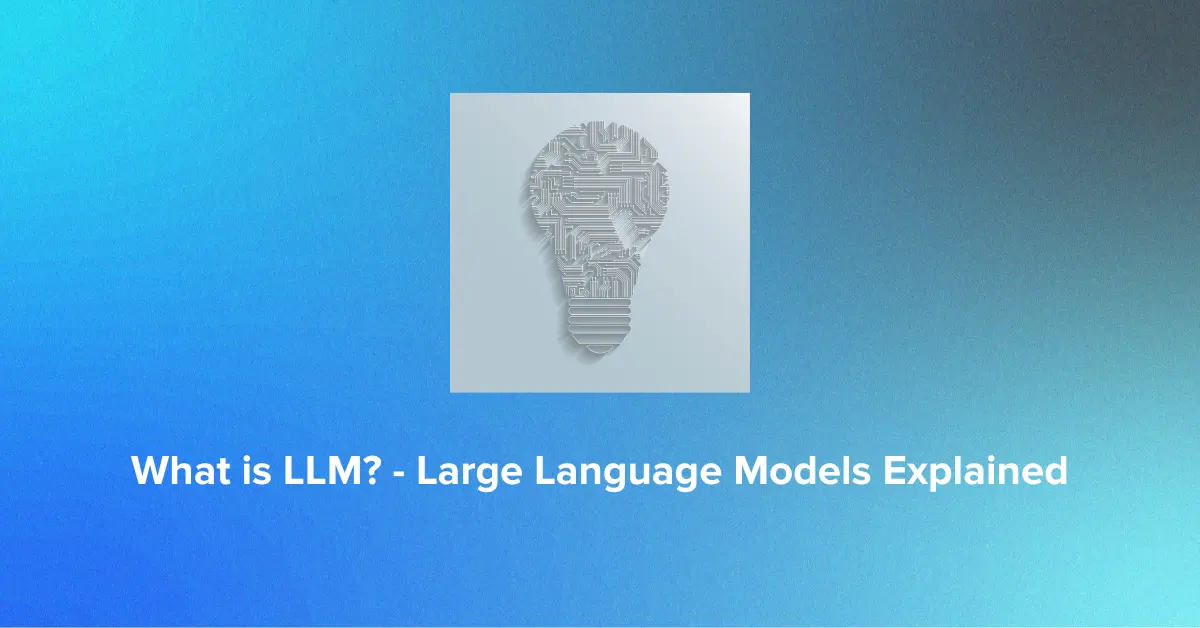Let’s Connect & Accelerate Your Organic Growth
- Your data is properly secured encrypted by SSL
You might find it difficult to improve your website’s visibility. SEO, in particular, has made it quite competitive. Structured data is an effective way to tackle this problem. It helps search engines better understand your content. It increases the chances of your website ranking on the SERPs.
There are two prominent methods to implement structured data: JSON-LD vs. Microdata.
What is Microdata?
Microdata acts like a translator for search engines. It embeds special codes within your website’s existing content. This way, search engines can grasp exactly what your content is about. This improves how they display your website in search results.
Here is how Microdata works:
Microdata is embedded directly within the HTML code. It uses HTML tag attributes like itemscope, itemtype, and itemprop to define the structured data. Microdata can be used to implement various types of schema markup.
What is schema markup in SEO? It is a code that helps search engines understand the meaning of your website’s content.
Here is an example of implementing a breadcrumb list schema markup:
html
Copy code
<nav aria-label=”breadcrumb”>
<ol itemscope itemtype=”http://schema.org/BreadcrumbList”>
<li itemprop=”itemListElement” itemscope itemtype=”http://schema.org/ListItem”>
<a itemprop=”item” href=”https://example.com/”>
<span itemprop=”name”>Home</span></a>
<meta itemprop=”position” content=”1″ />
</li>
<li itemprop=”itemListElement” itemscope itemtype=”http://schema.org/ListItem”>
<a itemprop=”item” href=”https://example.com/category”>
<span itemprop=”name”>Category</span></a>
<meta itemprop=”position” content=”2″ />
</li>
</ol>
</nav>
Example of implementing article schema using Microdata:
<div itemscope itemtype=”https://schema.org/Article”>
<span itemprop=”name”>How to Tie a Reef Knot</span>
by <span itemprop=”author”>John Doe</span>
This article has been tweeted 1203 times and contains 78 user comments.
<div itemprop=”interactionStatistic” itemscope itemtype=”https://schema.org/InteractionCounter”>
<div itemprop=”interactionService” itemscope itemid=”http://www.twitter.com” itemtype=”https://schema.org/WebSite”>
<meta itemprop=”name” content=”Twitter” />
</div>
<meta itemprop=”interactionType” content=”https://schema.org/ShareAction”/>
<meta itemprop=”userInteractionCount” content=”1203″ />
</div>
<div itemprop=”interactionStatistic” itemscope itemtype=”https://schema.org/InteractionCounter”>
<meta itemprop=”interactionType” content=”https://schema.org/CommentAction”/>
<meta itemprop=”userInteractionCount” content=”78″ />
</div>
</div>
Advantages of Microdata:
- Supported by all major search engines, including Google, Bing, and Yahoo.
- Integrates seamlessly with existing HTML code.
Limitations of Microdata:
- Can become complex for intricate data structures.
- Inline data markup can bloat your HTML code.
- Troubleshooting errors within the HTML structure can be difficult.
Unlock higher rankings, quality traffic, and increased conversions through tailored award-winning SEO strategies. Elevate your web presence
by Infidigit’s SEO solutions. Unlock higher rankings, quality traffic, and increased conversions through tailored award-winning SEO strategies.![]()
![]()
What is JSON-LD?
JSON-LD offers a different approach to structured data. Instead of embedding metadata within HTML elements, JSON-LD uses a separate script block to include structured data.
Unlike Microdata or RDFa, JSON-LD does not require embedding metadata within HTML tags. Instead, it is included in a <script> tag, which is cleaner and easier to manage.
Here is an example of a breadcrumb list structured data markup in JSON-LD:
html
Copy code
<script type=”application/ld+json”>
{
“@context”: “https://schema.org”,
“@type”: “BreadcrumbList”,
“itemListElement”: [{
“@type”: “ListItem”,
“position”: 1,
“name”: “Home”,
“item”: “https://example.com/”
},{
“@type”: “ListItem”,
“position”: 2,
“name”: “Category”,
“item”: “https://example.com/category”
}]
}
</script>
Example of implementing FAQ schema using JSON-LD:
<html>
<head>
<title>Finding an apprenticeship – Frequently Asked Questions(FAQ)</title>
<script type=”application/ld+json”>
{
“@context”: “https://schema.org”,
“@type”: “FAQPage”,
“mainEntity”: [{
“@type”: “Question”,
“name”: “How to find an apprenticeship?”,
“acceptedAnswer”: {
“@type”: “Answer”,
“text”: “<p>We provide an official service to search through available apprenticeships. To get started, create an account here, specify the desired region, and your preferences. You will be able to search through all officially registered open apprenticeships.</p>”
}
}, {
“@type”: “Question”,
“name”: “Whom to contact?”,
“acceptedAnswer”: {
“@type”: “Answer”,
“text”: “You can contact the apprenticeship office through our official phone hotline above or using the web form below. We generally respond to written requests within 7-10 days.”
}
}]
}
</script>
</head>
<body>
</body>
</html>
Benefits of JSON-LD:
- Ease of Implementation: Simple to add and update without altering the HTML structure.
- Maintenance: Easier to maintain and troubleshoot, as the structured data is separated from the content.
- Readability: More readable and less intrusive, making it a preferred choice for developers.
Google’s Preference for JSON-LD
When it comes to implementing structured data in SEO, Google has expressed a clear preference for JSON-LD vs. Microdata. According to Google’s guidelines and various statements from Google representatives, JSON-LD is the recommended format for structured data.
John Mueller, a prominent Google Webmaster Trends Analyst, and various official Google guidelines have confirmed this preference. Google’s support for JSON-LD is also evident in its documentation and tools, prioritizing JSON-LD examples and best practices.
Advantages of JSON-LD in Google’s context:
- Clear separation from HTML: JSON-LD keeps structured data distinct, making it easier for search engines to parse.
- Improved troubleshooting: Isolated data simplifies error identification and correction.
- Flexibility and future-proofing: JSON-LD can adapt to evolving schema markup requirements.
Using JSON-LD for your structured data ensures better compatibility with Google’s algorithms and tools. This, in turn, will positively impact your website’s SEO.
Direct Comparison Between Microdata and JSON-LD
| Aspect | Microdata | JSON-LD |
| Implementation | Embedded within HTML tags | Separate <script> block |
| Readability | Can clutter HTML | Clean and readable |
| Maintenance | Harder to maintain | Easier to update and troubleshoot |
| Google’s Preference | Supported but not preferred | Preferred and endorsed |
| Complexity | More complex and intrusive | Simpler and non-intrusive |
| Example Usage | <div itemscope itemtype=”…”>…</div> | <script type=”application/ld+json”>…</script> |
JSON-LD vs. Microdata: What to Choose?
Both JSON-LD and Microdata are effective methods for implementing structured data. The former, however, stands out due to its ease of use, readability, and strong support from Google. By adopting JSON-LD, your structured data is well-maintained and understood by search engines. We recommend using JSON-LD based on its benefits and Google’s preference. But we also encourage experimenting. You can determine the best approach using the top structured data testing tools such as Google’s Structured Data Testing Tool and Rich Results Test.
Popular Searches
How useful was this post?
5 / 5. 5