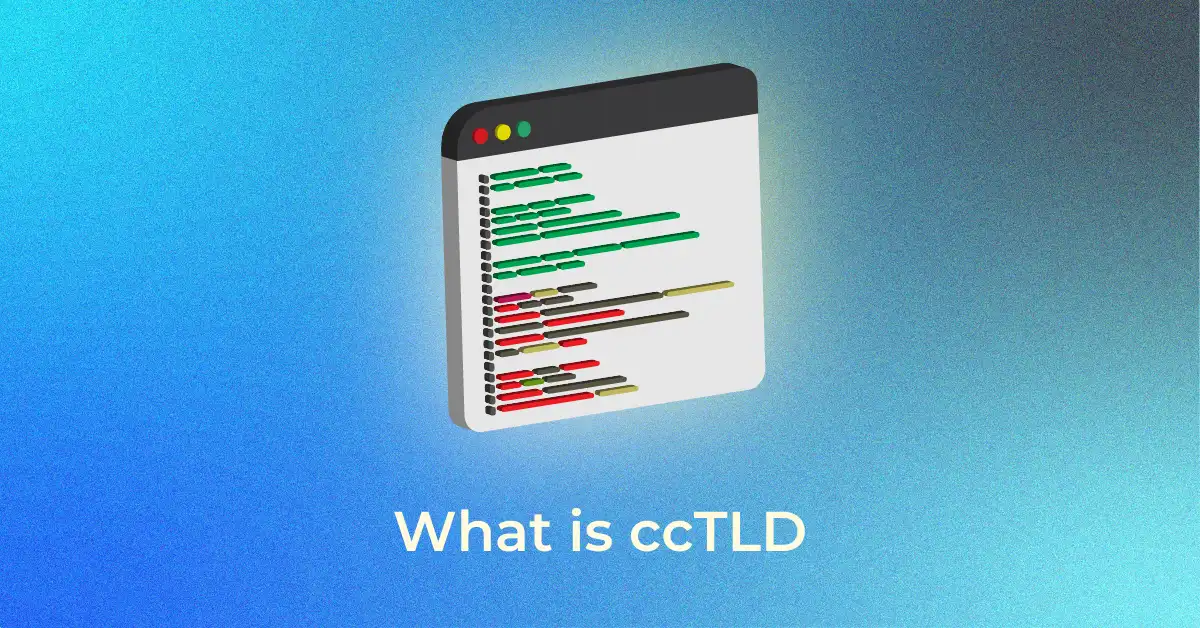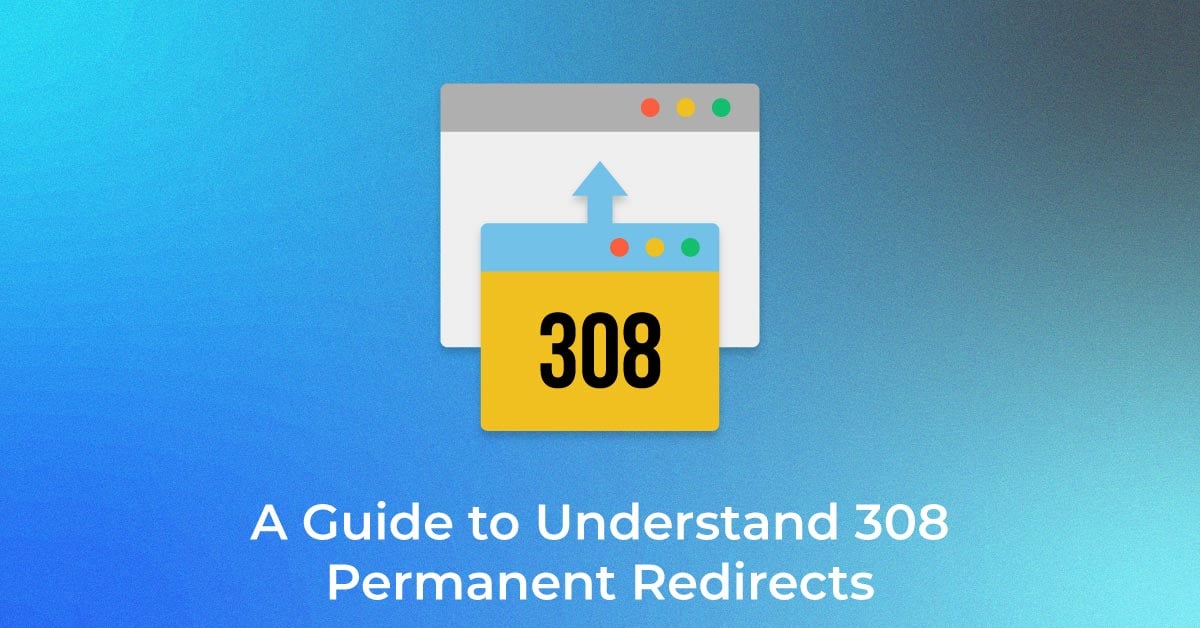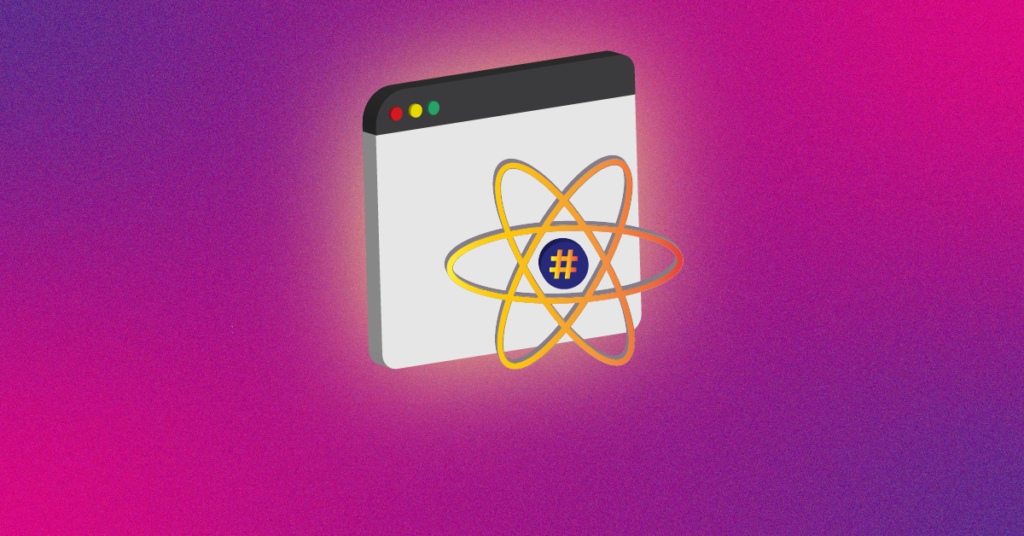Introducing Responsive Web Design
Definition and importance in modern web design
Responsive Web Design (RWD) is a design approach that ensures your website’s layout and content adjust fluidly across various devices and screen sizes. It’s vital in modern web design because it caters to the increasing variety of device formats used to access the Internet, from smartphones to large desktop monitors.
In essence, it provides an optimal viewing experience by making your site equally accessible and visually pleasing on different devices. This is crucial not only for improving user experience but also for supporting search engine optimization efforts.
Understanding the Elements of a Responsive Website
At the core of a responsive website are three critical elements: flexible grids, flexible images, and media queries. Flexible grids ensure that the layout uses relative units like percentages for widths, allowing the design to adapt to the screen’s width. With flexible images, your graphics and videos scale within their containing elements to prevent them from displaying outside their allotted space.
Media queries, a feature of CSS3, enable your website to apply different styles when it meets certain conditions, most notably when the browser window reaches designated sizes. A combination of these elements will make your content viewable and legible across a myriad of devices. To achieve a seamless responsive design, partnering with professional website development services can ensure your site meets modern standards and provides an optimal user experience.
Why is Responsive Design Important?
Responsive design is crucial because it directly impacts user engagement and accessibility. A responsive website ensures users have a seamless experience, regardless of the device they use. During a time when mobile web browsing surpasses desktop usage, it’s essential to capture the broadest audience possible. Additionally, it aligns with Google’s mobile-friendly standards, improving your website’s search engine ranking and visibility.
Websites with fast load times and optimized mobile experiences see reduced bounce rates, keeping users on the page longer, which is critical for conversions. Moreover, responsive design is cost-effective, eliminating the need to develop separate sites for different devices and simplifying maintenance and content management. In the long run, it’s also future-proof, allowing your site to adapt to new screen sizes and tech innovations.
Planning Your Responsive Website
1. Understanding Breakpoints
Crafting a responsive design, acting as the thresholds where your website content and layout will adapt to the dimensions of different screens. They are defined by CSS media queries, which utilize conditions such as minimum and maximum widths and heights.
For example, you might define breakpoints for standard device categories like smartphones, tablets, and desktops.
Remember that the goal is to ensure the content looks great and is functional at any possible screen size, not just on the most common devices. Breakpoints allow the design to reflow content, shift navigation menus, resize images, or alter font sizes to create a coherent and accessible user experience.
A practical set of breakpoints might include widths at 320px for small smartphones, 768px for tablets, 1024px for landscape tablets and small laptop screens, and 1200px for desktop monitors. Yet, these are just starting points—your content will guide you to define the most effective breakpoints for your design. It’s recommended to place a breakpoint wherever the content starts to look awkward or becomes less navigable.
2. Design Considerations
When venturing into responsive web design, numerous design considerations come into play to ensure the website delivers an exceptional user experience across all devices. Start by adopting a mobile-first approach that prioritizes the smaller screen experience, allowing you to focus on core content and functionality before scaling up for larger displays.
A content-first strategy involves evaluating what information is most important to your users and ensuring that the most critical messages or tasks are immediately accessible. In layout design, strive to keep it simple and clean, employing flexible grid systems and avoiding fixed-width elements that can hinder responsiveness.
Visual hierarchy is a key aspect; prioritize content methodically to guide users through your site. Aspects like color, contrast, and spacing contribute significantly to guiding the eye and creating an intuitive experience. Button sizes and padding should accommodate touchscreens, allowing fingers to easily tap interactive elements without frustration.
Remember to optimize images for varied resolutions, so your visuals remain sharp but are not so heavy that they slow down page loading. Furthermore, consider how multimedia content will behave responsively—videos should be embedded in a way that allows them to resize within their containers without losing their aspect ratio.
3. Tools for Planning
Planning a responsive website isn’t just about the conceptual groundwork; it also involves using the right tools to transform your ideas into a tangible design. Tools for planning responsive designs can range from simple sketches to advanced software applications.
For early-stage ideas, you can use wireframe tools like Balsamiq, Adobe XD, or Sketch. These platforms let you create low-fidelity representations of your site, which helps in conceptualizing the layout without getting bogged down by design details.
Prototyping tools such as Axure RP or InVision can simulate user interfaces and interactive elements, giving a more realistic vision of the final product. For high-fidelity designs and prototypes, consider Adobe Photoshop or Figma, which support responsive design capabilities. In the meantime, you should leverage grid system tools, such as the 960 Grid System or Bootstrap’s grid system, which provide frameworks to ensure your design adheres to a consistent structure. Responsive design testing tools like BrowserStack or Responsinator are also essential for previewing your website across multiple devices and resolutions.
Building the Layout
HTML Structure
The HTML structure is the skeleton of your website and is pivotal to building a responsive design. Begin by using HTML5, which provides semantic elements like <header>, <footer>, <nav>, and <article> that not only help structure content meaningfully but also improve accessibility. Along with HTML, other web development languages like CSS and JavaScript play a crucial role in enhancing the functionality and presentation of your site.
Ensure that your HTML is clean and well-organized, making liberal use of container elements such as <div> and <section> to group related content, which will make it easier to manage responsiveness with CSS. Keep your code DRY (Don’t Repeat Yourself) by reusing classes and avoiding inline styles, which can clutter your HTML and make responsive adjustments more complex.
For images and other media, use the <picture> element or the src attribute on the <img> tag, which allows you to set different sources for different screen sizes or resolutions. This ensures that appropriate image sizes are loaded, improving page speed and user experience across devices. To prepare forms and interactive elements for mobile, take advantage of the HTML5 input types like email, tel, and date, which trigger the specific keyboards on smartphones, enhancing the user experience.
CSS Fundamentals for Responsiveness
Understanding CSS fundamentals is essential for crafting a responsive site. The use of relative units instead of fixed sizes is imperative; opt for percentages, ems, or rems for widths, margins, and padding to ensure elements adjust to the screen size. For text, use viewport width (vw) or viewport height (vh) for scaling fonts dynamically.
The float property was once a staple for web layouts, but now Flexbox and CSS Grid offer more robust, flexible ways to design responsive grids that adapt content placement and order with ease. Flexbox enables one-dimensional layouts, while CSS Grid is powerful for two-dimensional layouts, allowing for detailed control over columns and rows.
Media queries are a cornerstone of responsive CSS, allowing you to apply specific styles when the viewport meets certain conditions, commonly screen width. You can create a mobile, tablet, and desktop experience by adjusting elements’ sizes, changing layouts, or modifying typography based on these media queries.
For background images, CSS provides properties like background size and background position, valuable for ensuring that backgrounds remain appropriate and aesthetically pleasing across devices. Make sure to use browser prefixing where necessary to ensure your CSS works across all browsers, and utilize tools like PostCSS to automate this process. The @supports rule, or feature queries can also be used to provide fallbacks for older browsers that might not support newer CSS properties.
Step-by-Step Guide to Creating a Responsive Website
1. Starting with Wireframes and Mockups
- Before diving into code, start with wireframes and mockups for a responsive website. Wireframes, as layout blueprints, focus on space allocation and content prioritization rather than colors or typography.
- They’re typically grayscale and quickly map out mobile, tablet, and desktop versions. Tools like Wix and Figma offer templates to streamline this process.
- Once wireframes are approved, move to mockups, which add fonts, colors, and images, offering a closer look at the final product. User testing at this stage provides valuable insights, helping ensure that the design is functional and visually appealing across devices.
2. Customizing Your CSS for Varying Screen Sizes
- Customizing CSS for different screen sizes is essential for responsive design, ensuring a consistent experience across devices. Media queries allow you to apply styles based on screen size, optimizing layouts for desktops and mobile devices alike. For example, larger screens (1396px+) may use multi-column layouts and interactive elements, while smaller screens prioritize single-column layouts and simpler navigation. Start with a base style and adjust for each breakpoint, maintaining a clear content hierarchy and smooth usability across viewports.
- Additionally, ensure elements like images and videos are responsive, using CSS properties such as max-width: 100%; and height: auto; to make them scale with their containing elements.
3. Testing on Different Devices and Browsers
- Thorough testing across devices and browsers is essential for a successful responsive website, revealing issues like device-specific bugs and browser incompatibilities. Start by using browser developer tools like Chrome DevTools to simulate screen sizes.
- Then, tools like BrowserStack or LambdaTest allow you to test on real devices in a virtual environment.
- For the best results, test on actual physical devices, covering various smartphones, tablets, and desktops, as well as different browsers, including Chrome, Safari, Firefox, and Edge. Be sure to check touch interactions, scrolling, media playback, and form entry to ensure a seamless user experience across platforms.
4. Utilizing Pre-made Responsive Templates
- Using pre-made responsive templates can save time and resources, especially with tight deadlines. These templates provide an optimized HTML and CSS foundation that you can customize to suit your needs.
- Platforms like WordPress offer a variety of themes, both free and premium, that you can adjust to match your brand’s style and functionality. When choosing a template, consider your content structure, user pathways, and brand image. Customize it by replacing placeholder content, adjusting colors, and adding branding elements.
- Always test the site across devices and browsers after customization to maintain responsiveness.
5. Optimizing Your Site for All Users
- Fast loading times are crucial for a great user experience, especially on mobile. To optimize speed, start by compressing images and media files without losing quality.
- Use tools like Google PageSpeed Insights for performance insights and tips, such as minifying CSS, JavaScript, and HTML, and leveraging browser caching.
- Consider using a Content Delivery Network (CDN) for faster content delivery and lazy loading for images and videos to reduce initial load times. Prioritize loading visible content first and minimize render-blocking JavaScript and CSS.
- Provide tips, before-and-after load time graphs, and video examples to highlight these improvements.
6. Providing an Intuitive User Interface
- An intuitive user interface (UI) is key to ensuring smooth navigation and interaction on a responsive website. To create one, organize content logically, use familiar navigation patterns (e.g., top menus or hamburger icons on mobile), and make buttons and calls-to-action (CTAs) clear and easy to tap. Consistency in design elements—like fonts, colors, and button styles—helps guide users predictably. Visual cues (e.g., underlined links, highlighted CTAs) are essential for user guidance.
- Ensure accessibility by following ARIA guidelines, proper contrast ratios, and keyboard navigation. Enhance your site with examples, video tutorials, and comparisons of intuitive vs. non-intuitive UIs.
7. Responsive Navigation
- Responsive navigation is essential, as it adapts the way users move through your website based on the device they’re using. On desktops, you have the luxury of space for horizontal navigation bars with visible links, but on mobile devices, space is at a premium. Here, it’s common to use a hamburger menu—a button with three horizontal lines—to tuck away navigation links that expand when tapped.
- When converting desktop navigation to mobile, prioritize simplicity and ease of use. Make sure that touch targets are large enough to easily tap with a finger, and consider the logical organization of menu items. Dropdowns or accordions within the hamburger menu can neatly segment content without overwhelming users.
- That said, don’t hide everything behind a hamburger menu on mobile; keep essential navigation elements, like search or a call to action, visible even when the menu is collapsed. Use icons alongside text where possible on small screens to save space and add visual clarity.
8. CSS Frameworks for Responsive Design
CSS frameworks are invaluable for building responsive designs efficiently. They come with pre-written styling code, which can dramatically speed up the development process. Here are a few top CSS frameworks that prioritize responsive design:
- Bootstrap: Renowned for its extensive component library and responsive grid system, Bootstrap helps to quickly scaffold layouts that are responsive out-of-the-box with its powerful mix of HTML, CSS, and JavaScript components.
- Foundation: This framework is praised for its mobile-first approach and advanced grid system, which provides a robust foundation for complex responsive designs. It’s highly customizable, with settings to precisely control breakpoints, container widths, and more.
- Bulma: Built on Flexbox, Bulma is a modern, lightweight framework ideal for developers who prioritize semantic HTML. It offers a clean syntax and a set of responsive modifiers for virtually every style you apply.
- Materialize: Drawing from Google’s Material Design, Materialize delivers a responsive grid system along with a rich set of UI components that adapt smoothly to different screen sizes, with consistent design principles.
- Tailwind CSS: Tailwind takes a different approach by providing utility classes, which you use in your HTML. It emphasizes a highly customizable system that lets you build designs swiftly without leaving your markup.
Each of these frameworks has unique features that cater to different needs:
- Bootstrap has vast community support and extensive resources, making it ideal for beginners and professionals alike.
- Foundation provides thorough documentation and complex tools for seasoned developers looking for more control.
- Bulma is perfect for those who prefer clean and readable HTML.
- Materialize offers those that aim for a material design aesthetic a starting point with pre-styled components.
- Tailwind CSS suits developers who prefer crafting custom designs without stepping away from their HTML workflow.
9. JavaScript for Advanced Responsiveness
JavaScript adds an advanced layer of interaction and responsiveness to your design, allowing for dynamic content updates and responsive behaviors beyond what CSS alone can achieve. When used effectively, JavaScript can enhance user experience through interactive features like content sliders, modals, and collapsible menus that adjust based on user actions and device capabilities.
Consider lazy loading with JavaScript, which loads images or content as they’re needed rather than all at once, reducing initial load times and conserving bandwidth. JavaScript can also detect device features, like touch events, and provide appropriate functionality, like swipe gestures for mobile users.
Frameworks like React, Angular, and Vue.js have responsive design in mind, enabling you to build single-page applications that are as responsive as traditional web pages. These frameworks allow components to re-render automatically when the state of the application changes, thus adapting to different screen sizes and orientations smoothly.
Remember, however, that not all users enable JavaScript, and others may be on connections that struggle with heavy scripts. Ensure that your core website functionality is accessible with JavaScript turned off, which aligns with the principles of progressive enhancement.
Testing and Debugging
Testing and debugging are essential to iron out any issues that could impact the user experience on different devices and browsers. This process should be iterative, starting from the initial development phase and continuing throughout the maintenance of the site.
Initially, employ responsive design testing tools to catch the most evident issues. Google’s Chrome Developer Tools, for example, allow you to view your site on different screen sizes, and Lighthouse offers performance insights. Services like BrowserStack let you test across various real devices and browsers without needing to own each one.
After automated testing, conduct manual testing on actual devices to understand real-world user interactions. Pay attention to touch responsiveness, interactivity, and fluidity of animations. Use debugging tools like Firebug or browser-specific inspectors to troubleshoot CSS and JavaScript in real-time on these devices.
For debugging layout issues, look at the box model properties to ensure margins, padding, borders, and widths are behaving as expected. JavaScript debugging might involve checking console logs and breakpoints in scripts to understand event handling and dynamic changes on the page.
FAQ: Mastering Responsive Websites
What are the First Steps to Making a Website Responsive?
To make a website responsive, use fluid grids, media queries, mobile-first design, optimize images, and test across various devices and browsers.
Can Older Websites Be Converted to Responsive Designs?
Yes, older websites can be converted to responsive designs by updating the layout with fluid grids, adding media queries for different screen sizes, optimizing images, and ensuring the content adapts to various devices.
How Do Media Queries Function in Responsive Design?
Media queries in responsive design allow you to apply different CSS styles based on device characteristics like screen size, resolution, or orientation, ensuring your site adapts to various devices.
Are There Tools to Test Website Responsiveness?
Yes, tools like Google Chrome DevTools, BrowserStack, and Responsinator allow you to test website responsiveness by simulating various devices and screen sizes.
Popular Searches
How useful was this post?
0 / 5. 0