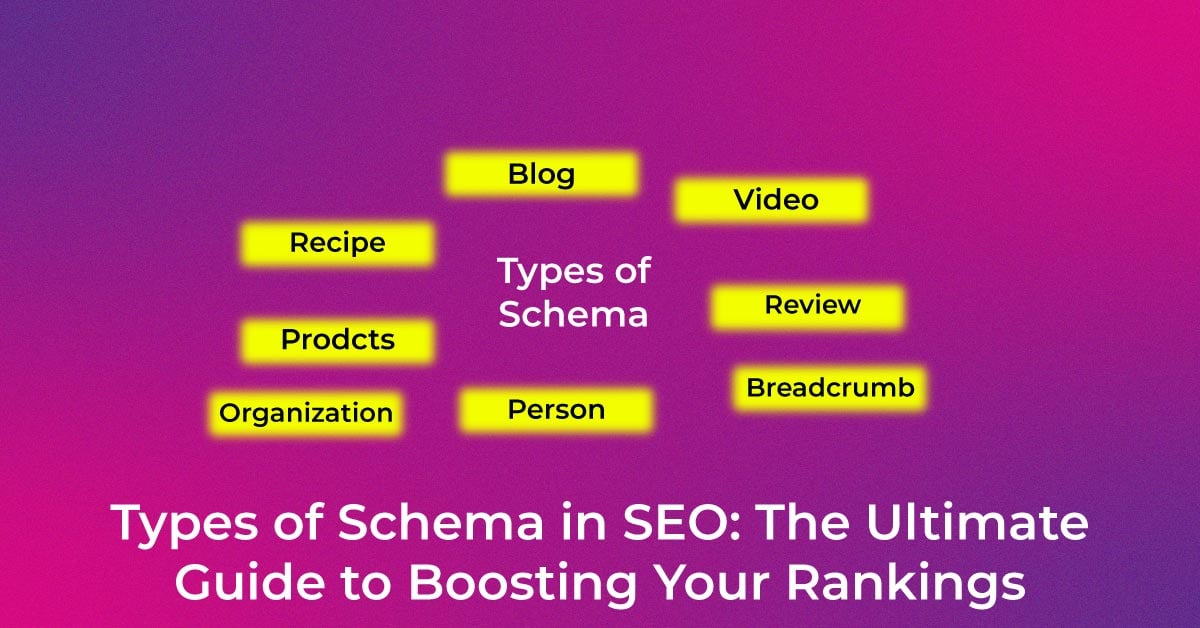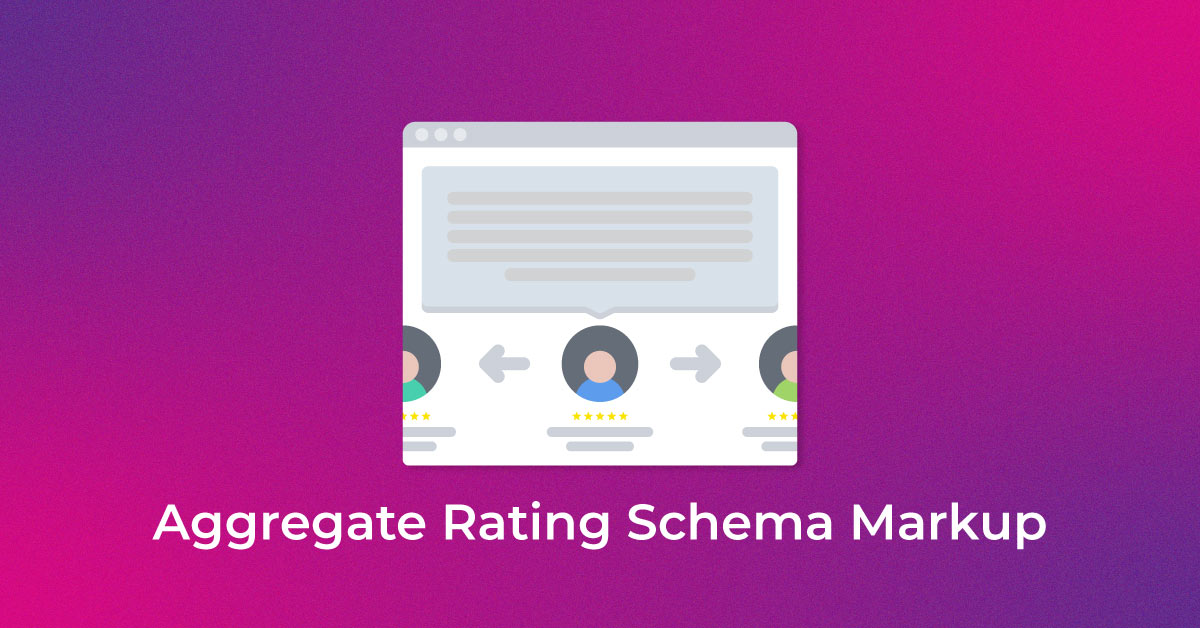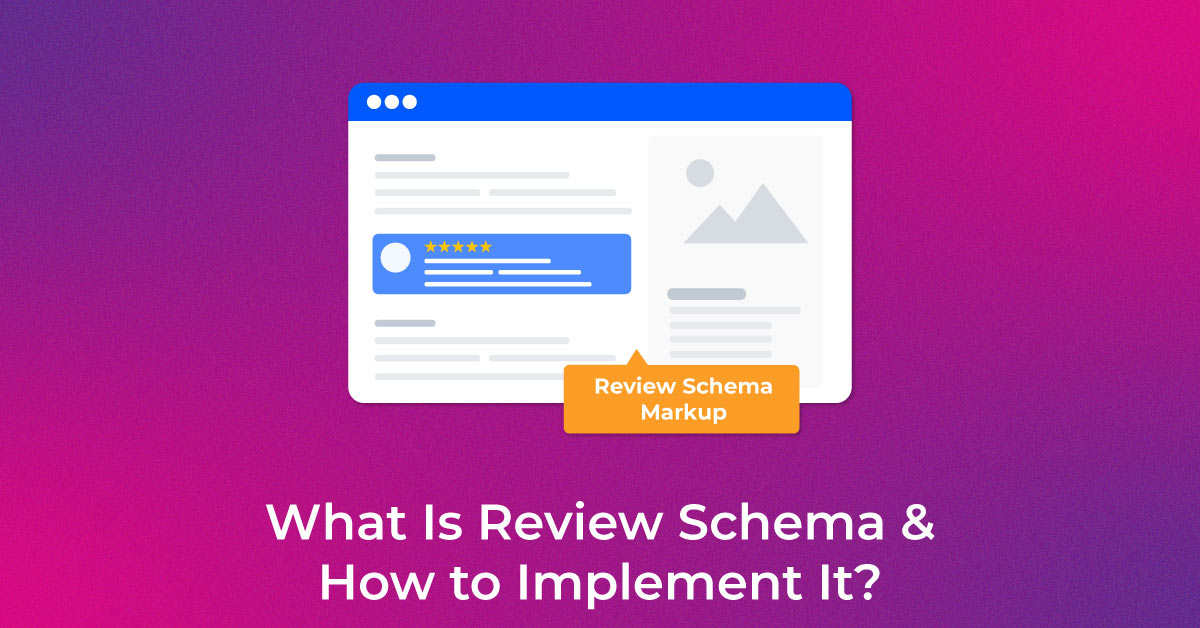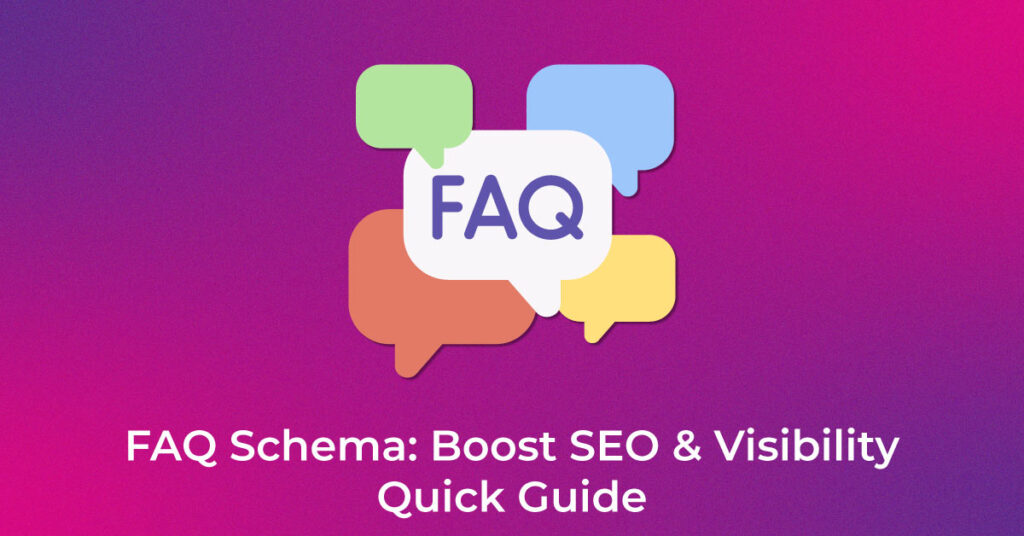What is FAQ Schema Markup?
FAQ Schema Markup is a type of structured data markup that helps search engines understand and display frequently asked questions in search results as rich snippets. By using FAQ Schema, websites can enhance their visibility, improve click-through rates (CTR), and provide users with direct answers without requiring them to click through.
This markup is particularly useful for product pages, service pages, blogs, and help centers where businesses provide common queries and answers. Proper implementation of FAQ Schema can also improve voice search compatibility and help secure featured snippets in Google Search.
Why is FAQ Schema Important for SEO?
Improved Click-Through Rates (CTR)
FAQ Schema can significantly improve your website’s organic CTR, which measures the frequency with which users click on your site’s listings in search results. By enhancing the richness of your result listing with direct answers to common questions, you cater to users’ needs right from the search results page. This immediate relevance encourages more clicks, as users perceive your content as helpful and authoritative.
Larry Kim, the founder of WordStream, has analyzed the relationship between organic CTR and search result positioning, noting that beating the expected CTR for a given position often results in higher search rankings. With FAQ Schema, your entries do just that—defying average CTRs by drawing more attention and, thereby, clicks. The result? A virtuous cycle where increased CTR potentially leads to improved search rankings, which in turn should drive more organic traffic to your site.
Enhanced Visibility in Search Results
In the competitive realm of SEO, visibility can be everything. Leveraging FAQ Schema significantly bolsters the visibility of your web pages in the search results. Your listings gain more digital real estate, which can lead to a quasi-rich snippet effect. This expanded presence not merely draws user attention but can also result in competitors being nudged down the page or even onto the second page of search results, which is crucial, given that a staggering drop-off in clicks occurs past the first page.
By presenting immediate answers to commonly asked questions directly in the SERP, users find your content more interactive and engaging. It’s a testimony to your website’s relevance and authority over the subject matter, making it a valuable candidate for a user’s next click. This increased visibility goes hand in hand with the aforementioned CTR enhancements, imparting a solid one-two punch in your effort to seize and sustain user attention.
Voice Search Optimization and Featured Snippets
In today’s fast-paced digital landscape, optimizing for voice search is no longer a mere option—it’s a strategic necessity. Search engines are increasingly pulling answers for voice queries from structured data like FAQ Schema. By marking up your content appropriately, you make it eligible to be read aloud as a direct response to a voice search query. This is a game-changer since, often, only one result is provided for voice searches, and having your content chosen can catapult your brand visibility and authority.
Furthermore, FAQ Schema is instrumental for obtaining featured snippets—those coveted positions at the top of the search results (often referred to as “position zero”). When your FAQs are concise, targeted, and well-crafted, you significantly enhance the chances of your content being selected as the featured answer to searcher’s queries. This not only applies to traditional searches but also to voice searches, where digital assistants like Google Assistant and Amazon’s Alexa are programmed to pull from featured snippets to provide quick answers.
Adding FAQ Schema can unlock this potential, tailoring your content to the emergent voice search trend and setting you apart in both the eyes and ears of consumers.
Picking the Right FAQ Schema Markup Format
When implementing structured data, it’s crucial to choose the right schema format to ensure accurate search engine recognition. The two primary types related to FAQs are:
- FAQ Schema
FAQ Schema is ideal for pages that contain a list of questions and answers, where the same entity (e.g., a business or website) provides answers to all questions. This schema helps enhance search visibility by displaying rich snippets directly in search results.
- Best for: Product pages, service pages, blog FAQs, help center pages.
- Not suitable for: Forums or user-generated Q&A discussions.
- Q&A Schema
Q&A Schema is used for pages where multiple users provide different answers to a single question, allowing for community-driven responses. This format is commonly used on forums, discussion boards, and Q&A websites like Quora.
- Best for: Community forums, Q&A sections, and knowledge-sharing websites.
- Not suitable for: Static FAQ sections where only one answer per question exists.
Which One Should You Use? If your content includes predefined questions and answers written by a single source, FAQ Schema is the right choice. However, if multiple users contribute different answers to a single question, Q&A Schema is more suitable.
Who Can Benefit from FAQ Schema Markup?
A diverse range of websites can reap significant benefits from integrating FAQ Schema into their web pages.
E-commerce Sites
E-commerce websites are a prime candidate for FAQ schema, as they serve as a key resource for customers seeking information about products, shipping, returns, and more. By implementing FAQ schema, e-commerce sites can directly address common customer queries in search results, providing quick and concise answers without requiring users to navigate through multiple pages.
Service Providers
Service providers, such as those offering legal services, home repairs, or digital marketing, can also benefit greatly from FAQ schema. This markup allows them to clarify their offerings and qualifications, providing quick answers to common customer inquiries right from the search results page.
Medical and Health Websites
For medical and health websites, FAQ schema can be crucial in providing authoritative answers to health-related questions. However, it’s important to note that these sites must adhere to Google’s guidelines for medical content, which require a high level of expertise, authoritativeness, and trustworthiness.
Educational Institutions
Educational institutions, such as universities and colleges, can use FAQ schema to guide potential students through common questions about programs, admissions, and campus life. By providing these answers directly in the search results, schools can make it easier for users to find the information they need and potentially increase enrollment inquiries.
Event Websites
For websites hosting conferences, concerts, or any other type of event, FAQ schema can be an effective way to communicate dates, times, venue information, and ticketing details efficiently. By providing this information directly in the search results, event organizers can make it easier for users to find the details they need and potentially increase ticket sales.
Remember, the suitability of the FAQ Schema is broad, but its implementation needs to cater to individual pages with a definitive set of questions and answers, per Google’s documentation.
How to Find the Right Questions for FAQ Schema?
Choosing the right questions for FAQ Schema is essential to enhance search visibility and provide valuable information to users. Here are the best sources to find relevant FAQs:
Google Autocomplete & People Also Ask Section
Google Autocomplete suggests commonly searched queries as users type in the search bar. Similarly, the People Also Ask (PAA) section provides frequently asked follow-up questions. These are great sources for identifying high-demand questions that users actively search for.
Tip: Enter a broad topic related to your business in Google Search and note the suggested queries and PAA results.
Quora, Reddit, & AnswerThePublic
Platforms like Quora and Reddit are filled with real user-generated questions. AnswerThePublic is another tool that visualizes popular search queries based on a keyword. By analyzing these platforms, you can discover common concerns and frame your FAQ content accordingly.
Example: If users frequently ask about “best SEO practices for beginners” on Quora, adding a related FAQ can attract relevant traffic.
Customer Support & Sales Queries
Your customer support team and sales representatives handle numerous queries daily. These real-world questions reflect actual user pain points, making them perfect for FAQ Schema. Reviewing past customer emails, chat transcripts, and support tickets can help identify recurring concerns.
Example: If customers often ask about “refund policies,” adding it as an FAQ can improve user experience and reduce support queries.
Internal Search & Keyword Research Tools
Your website’s internal search data reveals what users are actively looking for. Tools like Google Search Console, SEMrush, and Ahrefs can help identify high-volume keywords and related questions. Targeting these queries in your FAQ Schema ensures that your content aligns with user intent and improves visibility in search results.
Example: If Google Search Console shows frequent searches for “how to implement FAQ Schema,” adding this question to your FAQ section can drive more relevant traffic.
Google’s FAQ Schema Guidelines
Google’s FAQ Schema Guidelines offer a comprehensive framework for webmasters and SEO professionals desiring to leverage FAQ schema markup effectively. These guidelines are meticulous, specifying where and how to implement FAQ Schema to ensure both compliance and optimal performance in search results.
Key points from Google’s FAQ Schema Guidelines include:
- Single Definitive Answer: The FAQ Schema is reserved for instances where each question has one answer. If a question admits multiple answer contributions, consider the Q&A Schema instead.
- Unique, Dedicated Content: Repetitive FAQ content across multiple pages should be marked up only once. This avoids redundancy and confusion for both users and search engine crawlers.
- Direct Placement: The FAQ content must be directly visible to page visitors. Hidden content in tabs or accordions can still qualify, provided it’s accessible without additional user action, like signing in.
- No Marketing Ploys: Google specifies that using FAQ Schema for advertising purposes is against their guidelines. The focus must be on providing useful information, not promotional content.
- Non-restricted Content: Certain categories of content are ineligible for FAQ markup, such as adult material. Always ensure your FAQ content is appropriate for all audiences per Google’s policies.
By adhering to these guidelines, you ensure that your FAQ content is both an asset to users and an enhancement to your SEO strategy, without risking penalties or reduced search visibility.
How to Implement FAQ Schema on Your Website
Using Schema Markup Generators (Infidigit FAQ Schema Generator Included)
If you want to implement FAQ Schema quickly without manual coding, the Infidigit FAQ Schema Generator simplifies the process. Follow these steps:
Step 1: Visit the Infidigit FAQ Schema Generator Tool
Go to the Infidigit FAQ Schema Generator. This free tool helps you generate structured data for your FAQs in just a few clicks.
Step 2: Enter Your FAQ Questions and Answers
Use the intuitive interface to input your frequently asked questions along with their answers. The tool will automatically structure them into a valid JSON-LD format.
Step 3: Generate the FAQ Schema Markup
Once you’ve entered your FAQs, click the “Generate” button. The tool will instantly create the FAQ Schema markup that search engines can easily recognize.
Step 4: Copy and Add the Schema Code to Your Website
Copy the generated JSON-LD code and paste it into your website’s HTML within the <head> or relevant FAQ section. Once added, validate the markup using Google’s Rich Results Test to ensure it is correctly implemented.
By using the Infidigit FAQ Schema Generator, you can quickly enhance your search visibility and improve the chances of your FAQs appearing as rich results.
2. Using Schema Builder Chrome Extension
Another remarkably useful tool for those who prefer to work directly in their browser is Schema Builder, a free Chrome extension. This extension offers a point-and-click interface to generate schema markup for various types, including FAQs.
Step 1: Install the Schema Builder Chrome Extension
Begin by installing the Schema Builder Chrome extension from the Chrome Web Store. This extension is developed by Schema.dev and is available for free.
Step 2: Highlight Text on a Webpage
Once the extension is installed, navigate to the webpage where you want to generate FAQ Schema markup. Highlight the text that corresponds to your FAQs and answers.
Step 3: Generate Schema Markup
After highlighting the relevant text, click on the Schema Builder extension icon in your Chrome toolbar. The extension will automatically convert the highlighted text into schema markup, significantly streamlining the process.
Step 4: Review and Implement the Generated Code
The Schema Builder extension will display the generated schema markup code. Review the code to ensure it accurately represents your FAQs. If satisfied, copy the code and paste it into your website’s HTML, following the same implementation process as mentioned earlier.Using these Schema Markup Generators and tools saves time, reduces the risk of errors, and helps ensure that your schema markup is structured correctly. This, in turn, helps search engines better understand and display your FAQs in rich search results, providing a more engaging experience for your website visitors.
Manually Implementing FAQ Schema
- Craft the FAQ content on your webpage, ensuring you follow Google’s standards by providing precise, singular answers to each question.
- Create the script using JSON-LD format, which Google recommends for its simplicity and ease of use. Microdata, though an alternative, is often more complex due to its integration directly into HTML elements.
- Place the JSON-LD script within the <script> tags and insert it into the <head> or <body> section of the HTML of the page where the FAQs reside. Be meticulous with details; even a minor typo could throw off validation.
- For those who prefer guidance, many tutorials and templates are available online. These can provide a safe scaffold as you get comfortable with the process, enabling you to modify and refine the structure to better fit your FAQs.
- Remember, consistency is key. The script content must precisely match the visible FAQ content on your web page. Discrepancies can lead to validation errors or even penalties from search engines for providing misleading information.
Remember to replace the questions, answers, and other details with your FAQ content. Ensure that the questions and answers are visible on the webpage itself. By following these steps and best practices, you can manually implement FAQ schema on your website, potentially improving your search visibility and click-through rates for relevant queries
How to Test & Validate FAQ Schema?
Using Google’s Rich Results Test
After implementing your FAQ Schema, the next crucial step is to ensure it’s working correctly. Google’s Rich Results Test is tailored for this purpose. Easy to use, it allows you to check whether your webpage is eligible for rich results, thereby confirming the effectiveness of your schema markup.
To utilize this tool:
Navigate to the Rich Results Test page.
Input the URL of the content or paste the code you’ve implemented.
Click “Test URL” or “Test Code.”
Google will analyze the structured data. If successful, a positive message will indicate that “All structured data on the page can generate rich results.” You’ll also see a list of detected items, including FAQs.
Using Schema Markup Validators
Aside from Google’s Rich Results Test, Schema Markup Validators provide another layer to ensure your FAQ Schema is in tip-top shape. These tools scrutinize the schema.org syntax of your markup to confirm that it adheres to the standardized format and is free from errors.
One such resource is the Schema Markup Validator (SMV), previously known as the Structured Data Testing Tool by Google. The SMV focuses purely on checking whether your schema markup is syntactically correct. Although it doesn’t confirm eligibility for rich results, the tool’s precision in syntax validation is a necessary step in the schema optimization process.To put the validator to work:
Paste in the URL of the page you’ve added schema to or copy and paste the actual code.
Run the test to receive a detailed report.
The tool highlights any warnings or errors, giving you clear indications of what might need correction.
It is essential to understand that even if your schema.org syntax is perfect, it doesn’t automatically qualify your content for rich results. Treat Schema Markup Validators as expert proofreaders, diligently catching syntax errors, enabling you to polish your schema to perfection
How to Get Google to Index Your FAQ Schema?
To ensure Google indexes your FAQ Schema, follow these steps:
- Submit Your Page in Google Search Console – Use the URL Inspection Tool and click “Request Indexing.”
- Validate Your FAQ Schema – Check for errors using Google’s Rich Results Test and Schema Markup Validator.
- Improve Internal Linking – Link the page from high-traffic sections for faster discovery.
- Resubmit Your XML Sitemap – Update and submit it in Google Search Console to notify Google.
- Monitor Indexing Status – Track progress in Google Search Console’s Coverage Report.
These steps help Google recognize and display your FAQ Schema in search results faster.
To ensure Google indexes your FAQ Schema, follow these steps:
- Submit Your Page in Google Search Console – Use the URL Inspection Tool and click “Request Indexing.”
- Validate Your FAQ Schema – Check for errors using Google’s Rich Results Test and Schema Markup Validator.
- Improve Internal Linking – Link the page from high-traffic sections for faster discovery.
- Resubmit Your XML Sitemap – Update and submit it in Google Search Console to notify Google.
- Monitor Indexing Status – Track progress in Google Search Console’s Coverage Report.
These steps help Google recognize and display your FAQ Schema in search results faster.
FAQ Schema Best Practices
Selecting Relevant and Useful FAQs
When building your FAQ section, the adage ‘quality over quantity’ holds; the focus should be on furnishing relevant and genuinely useful FAQs. This starts with deep keyword research to ascertain what your target audience is curious about. Look for long-tail keywords that directly pose questions relevant to your niche or product.
Another invaluable source for relevant questions is the queries from Google’s ‘People Also Ask’ section. This can give you a direct line to what searchers are already wondering about related to your content or industry.
Customer surveys and feedback can also be mines of information. Customers are a direct channel to real-life concerns and inquiries related to your services or products. Tallying common questions from customer service emails, surveys, or interviews can empower you to create FAQs that resonate with your consumer base.
Lastly, don’t overlook the insights available from online forums like Quora, Reddit, or industry-specific websites where users openly discuss their questions and challenges.
When assembled with care, a set of FAQs can serve double duty—satisfying user curiosity while also signaling to search engines that your content is a rich resource, tailored for those seeking knowledge.
Crafting Clear and Concise Questions and Answers
The art of crafting FAQs lies in striking a balance between brevity and comprehensiveness. Your questions should echo the language and concerns of your users, while answers ought to be succinct yet informative enough to satisfy their queries. Always aim for a natural conversational tone, and steer clear of industry jargon unless your audience is accustomed to such terminology.
For questions, employ the anticipated vernacular of your users, incorporating the five Ws (who, what, when, where, why) and one H (how) wherever applicable. Straightforward, direct questions increase the chances that your content matches up with user searches.
In answers, prioritize clarity and utility. Each response should offer a complete thought and stand alone, addressing the user’s question without necessitating further explanation. Focus on sentences that are compact yet packed with value—this approach helps maintain reader engagement.
Remember, while it’s tempting to add more information for comprehensiveness, over-elaboration can dilute the answer’s impact. Instead, consider linking to detailed guides or pages within your site for those seeking in-depth information.
With well-formed FAQs, you’re not just providing quick snippets of information; you’re also cultivating an approachable and authoritative voice for your website.
Optimizing Content for User Intent
Optimizing content for user intent requires stepping into your visitors’ shoes to grasp the motivation behind their searches. Aim to decipher whether they’re looking for specific information (informational intent), attempting to complete an action (transactional intent), or navigating directly to a particular site or page (navigational intent).
Begin by evaluating the queries leading to your site using analytics tools. Pay attention to the patterns and the context of the questions—is there an underlying goal that searchers are trying to achieve? Tailor your FAQs to align with this intent, providing clear paths toward resolution.
If the intent is informational, your answers should be educational and enriching. For transactional intent, consider including practical steps, links to purchase pages, or details on how to obtain a service. In cases of navigational intent, direct users with pinpoint precision to their intended destination within your site.
Throughout this process, SEO considerations remain paramount. Integrate relevant keywords naturally, enhance with related synonyms, and structure content to answer directly, saving users the proverbial click. By mirroring the language and goals of your audience, you not only serve them better but also signal to search engines that your content merits prominence in search results.
Common Mistakes to Avoid
As you integrate FAQ Schema into your website, it’s essential to be aware of common pitfalls that could hinder your SEO efforts. Avoiding these mistakes can significantly impact your site’s search visibility.
1. Neglecting Google’s Guidelines
One of the most frequent oversights is failing to adhere to Google’s guidelines for FAQ Schema. Ignoring these standards can lead to penalties or a reduced presence in search results. It is crucial to ensure that your content is clear, honest, and follows the established guidelines to avoid any punitive actions from search engines.
2. Invisibility of FAQs
Including FAQs that are not visible to users on the page is another mistake. Attempting to manipulate markup for promotional purposes can trigger penalties from search engines. The FAQ content must be easily accessible and relevant to users for it to be effective.
3. Typos and Incorrect Syntax
While they may seem minor, typos and incorrect syntax in your structured data can derail your efforts. Always verify your code meticulously to prevent such errors, as they can prevent search engines from correctly interpreting your FAQ content.
4. Duplicating Content
Refrain from duplicating FAQ content across multiple pages. This practice can confuse search engines and dilute your SEO efforts. Google recommends marking up a single instance of repetitive FAQ content for the entire site.
5. Keyword Stuffing
Overstuffing FAQs with keywords—known as “keyword stuffing”—is detrimental. This not only hampers readability but also raises red flags for search engines, which may interpret this behavior as spammy. Aim for natural, user-centric content instead
FAQ Schema Limitations & Risks
While FAQ Schema enhances visibility, it comes with certain limitations and risks that website owners should consider.
Will FAQ Schema Always Appear in Search Results?
No, implementing FAQ Schema does not guarantee that Google will display it in search results. Google decides when to show FAQ rich results based on content quality, relevance, and search intent.
How Many FAQ Rich Results Can Show at the Same Time?
Google typically displays two FAQ entries per result, even if more are marked up. The number may vary based on search queries, competition, and Google’s evolving guidelines.
Can FAQ Schema Be Used on Non-FAQ Pages?
Yes, but only if the page has clear question-and-answer content. Adding FAQ Schema to irrelevant pages, such as homepages or landing pages, may violate Google’s guidelines and lead to removal.
Can Google Penalize Incorrect FAQ Schema Implementation?
Yes, misusing FAQ schemes (e.g., adding promotional content, duplicating FAQs, or marking up hidden text) can result in manual actions, loss of rich results, or deindexing. Always follow Google’s structured data guidelines to avoid penalties.
Conclusion
In summary, FAQ Schema is a robust tool in your SEO arsenal, deftly boosting your site’s visibility, enriching user experience, and enhancing search results with valuable, interactive content. Integrating FAQ Schema has never been easier, whether you opt for the simplicity of a generator or the control of manual implementation. Testing and validating ensures your efforts bear the desired fruit, while best practices guide your strategy, avoiding common pitfalls that can undermine your hard work.
Always remember, that the state of digital landscapes is one of constant flux. Keep abreast of evolving guidelines and search behaviors. Adapt your FAQ content to reflect genuine user interests and search intent. In doing so, you will not only please algorithms but also, more importantly, serve those individuals who turn to the web for answers.
Embrace the FAQ Schema with a spirit of providing clarity and resourcefulness, and the SEO rewards will likely follow, contributing to a higher rank and improved online performance for your website.
Popular Searches
How useful was this post?
0 / 5. 0