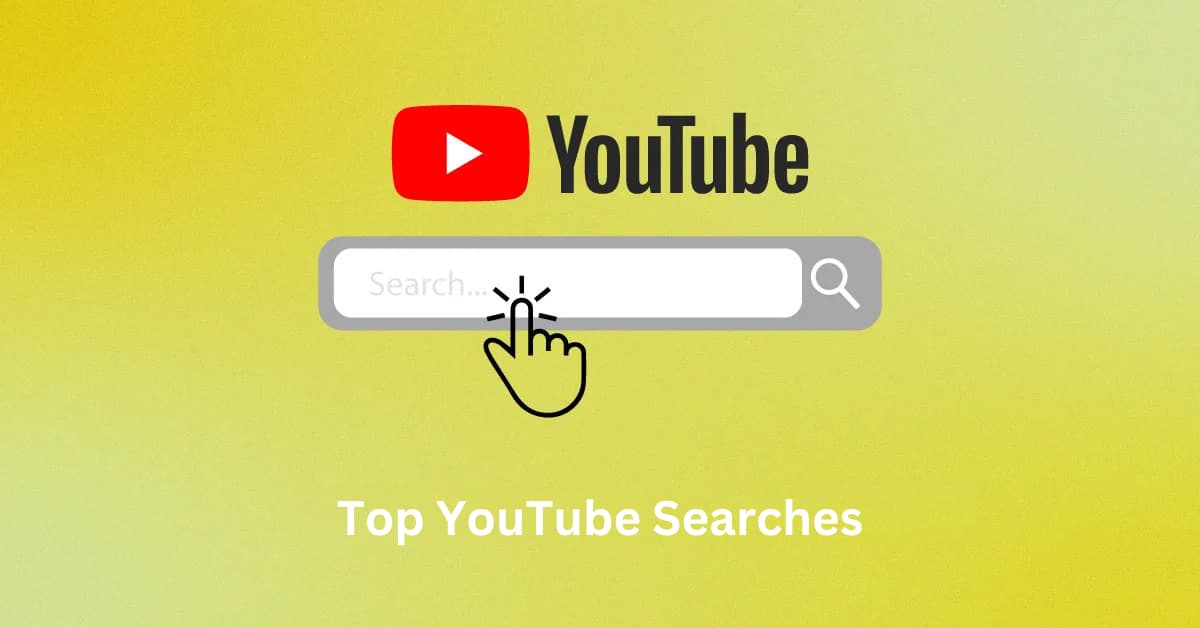The advent of YouTube led to the rise of video marketing. As the technology to deliver videos got easy, marketers began relying on it heavily to promote their products and services.
It is essential to deliver your video content the right way to grab users’ attention. You can place videos on your website via two methods: embed videos or link to them. While both methods can help you incorporate videos into your website, they have a different impact on your search engine performance.
Which one is better for your search engine visibility? Let’s get more into both methods and discover the answer.
What does embedding a video mean?
Embedding a video is borrowing video content from another platform and placing it on your website. It allows site visitors to watch video content on your page instead of being redirected to another page to do so.
For instance, you have created a video and uploaded it to YouTube. However, you don’t want your visitors to have to leave your web page to view that content. This is where you can embed a video asa snippet of code on your website.
Be it on a landing page or other parts of your website, the longer visitors stay on your site, the better it is for your SEO. When you embed videos, you make visitors spend more time on your site. This signals to Google that your content holds value. Video embedding can thus boost your SEO efforts and help you rank against your competitors.
What does it mean to link a video?
Now that you know what embedding a video means, let’s move to another method of placing videos on your website, linking to a video.
Linking to a video means using a short URL on your website or landing page to redirect users to the actual platform the video is hosted on. In other words, video links take users off your page to the hosting platform via a click on the link.
Advantages and disadvantages of linked videos
While video links help avoid slow page loading time, it is a less preferred option when it comes to SEO. This is because viewers have to leave your site to view your video content which brings down the time on-site metric.
However, the technique of linking to a video has its own set of pros and cons as discussed below:
Advantages of linked videos
Easy to share
Pasting video links on your webpage allows users to copy the URL easily. This makes it convenient for them to share your content with others or post it on social media.
Get your channel promoted
Adding links to videos redirects users to your YouTube channel. This exposes them to other video content that you have created, leading to more subscriptions to your channel. Viewers may also share your content with others which boosts your video marketing efforts.
Disadvantages of linked videos
Linked videos can have the following disadvantages:
Not as convenient
When you redirect users via video links, they may lose interest due to slow loading time. This acts as a stopper to them viewing your video and can lead them to leave your website altogether.
Decreased searchability
Video links are less likely to appear on search engine results. So, when it comes to the audience that prefers video content, your competition can lead ahead of you in search queries.
Prospects leave your website
Linking to a video is helpful to redirect your audience to your YouTube channel. However, you cannot ensure the redirected audience will return to your website. They might get exposed to other video content on the YouTube platform and get distracted.
Is it better to have embedded or linked videos for SEO?
One of the most common questions when it comes to embedding videos is whether it is good for search engine visibility. The answer is in the affirmative. Video embedding not only ensures faster page load speed but also keeps users on your website for longer.
Here’s how embedding a video can boost your SEO efforts.
Improved searchability
Many users prefer viewing a video rather than reading long blog posts, especially in the case of “how-to” content. Sometimes they may even prefer a mix of both. Video embedding can have a huge impact on your searchability on Google.
It shows Google and other search engines that your site has multimedia on a particular topic. This can help you rank higher for those topics. More valuable content on your site leads to increased search engine visibility, more traffic and conversion rates.
Increase the average time spent on the site
The time users spend on your webpage can play an important role in SEO. Embedding a video on your site is one assured way to prompt viewers to stay on your site as they see a video right on your page instead of being led off your page to view it. This leads to increased time-on-site metrics.
Thumbnails to improve brand recognition
Embedding a video can also help users recognize your video thumbnails leading to enhanced brand recognition. This aids in the promotion of your channel and helps in increasing your conversion rate. Your present subscribers or readers may also click on your video links on search results or the platform where the video is hosted.
How to embed a video
Many video platforms, such as Facebook, YouTube, Vimeo, etc., allow you to embed videos. However, we will focus on YouTube since it is the most popular video marketing platform.
Here’s a simple guide on embedding videos on your website from YouTube:
- You first need to click the Share button below the video.
- Next, choose the Embed option.
- Now copy the embed code visible on the right side.
- You can also choose from the embed options, like enable show player controls, privacy-enhanced modes, or start the video at a specific time.
- Now paste the embed code into the text editor in your CMS like WordPress or others.
The best practices to embed videos
Now that you know how to embed videos in your web pages, here are a few best practices to make the most out of it:
Consider placement
Make sure you consider the purpose of your video when placing it on your landing pages or website. If your purpose is to draw readers’ attention, you can embed your video at the top of the page. Placing it in a subsection or within the blog post can be great if you want to support your message with visual stimuli.
You can also make a hero video rather than the usual image background. Just like YouTube, a part of the video will start playing when the cursor hovers on the thumbnail. It can motivate users to click on your video and watch it.
Make it short
Attention spans are decreasing, and viewers don’t have the patience to watch long-duration videos. When video time increases, the engagement level gradually falls. So, it is important to keep your video short and to the point. But keep in mind the subject when deciding upon the length of your video. In the case of detailed walk-throughs, long videos usually work.
Select an eye-catching thumbnail
A thumbnail is like a cover of your video content. And it is the first thing users see before clicking on it. An eye-catching thumbnail can play a great role in driving the audience to your video content whether it is on a video hosting platform or search results.
You can add logos, brand names, catchy titles, or colors to make it more attractive and recognizable for the audience. Also, make sure your video thumbnail is the same for all your videos. It helps establish a brand image so that you stand out among your competitors.
Conclusion
Incorporating video marketing into your website helps in increasing your conversion rate and revenue. However, the way you place videos on your site makes all the difference. Hosting video content on YouTube or other platforms ensures large video files do not bog down your page load speed. However, taking your site visitors all the way to the hosting platform can cause them to lose interest in your site and get distracted by other content.
Embedding videos not only allows you to share video content on your website without reducing page load speed, but it also keeps visitors on your site for longer. They don’t have to leave your site to watch the content somewhere else. Embedding videos can thus boost your SEO efforts too. And the best part is, you can choose from where the video starts playing. It is extremely helpful when you want users to view a specific part of your video.
Popular Searches
How useful was this post?
0 / 5. 0